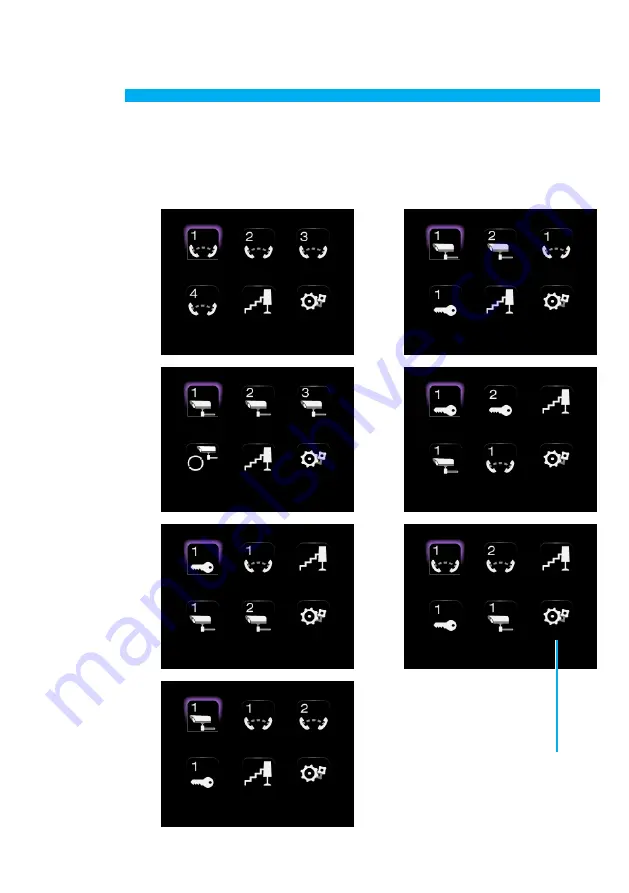
11
M= 6
Selection of mode M
The main menu page will be made up of a set of predefined video door entry func-
tions which can be selected with M = 0–6.
M= 0
M= 1
M= 2
M= 3
M= 4
M= 5
The main menu page always has
the five selected functions plus
SETTINGS which goes to a page
dedicated to the device settings
and configurations.
4 - Quick configuration
CAMERA I
ACTIVATION I
INTERCOMMUNICATING I
ACTIVATION I
CAMERA I
CAMERA I
INTERCOMMUNICATING I
Содержание 5739 50
Страница 1: ...03 10 01 PC Installation manual Video Display 5739 50 5739 51 ...
Страница 2: ......
Страница 25: ...25 Notes ...
Страница 26: ...26 Notes ...
Страница 27: ......












































