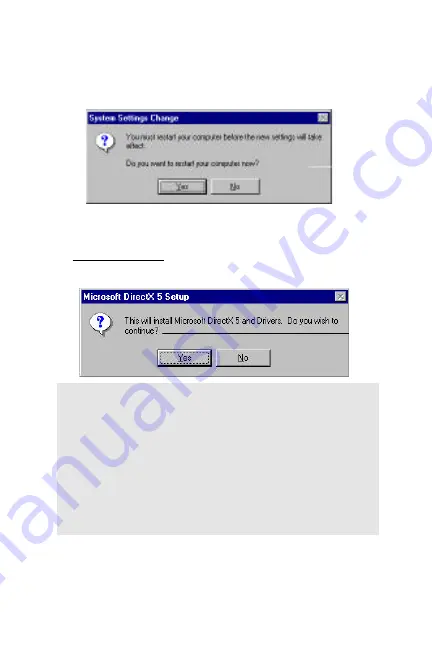
Drivers Auto-Installation
8
1. Installing DirectX
In windows 95, run auto.exe in the CD-ROM and select
‘ I
nstall DirectX’
from the dialog box, then follow the
prompts to install DirectX.
Note
: If you try to install DirectX in Windows 98 and
NT, a message box will popup, informing you that it is
unnecessary to install them in these two operation
systems. Please take note that the DirectX can only be
auto-installed in Windows English, Simplified and
Tradition Chinese versions. For the other language
versions, please direct the path to
D:\DirectX5\Multi
Language
and install the correspondent language
version manually. You can read the Readme file in this
























