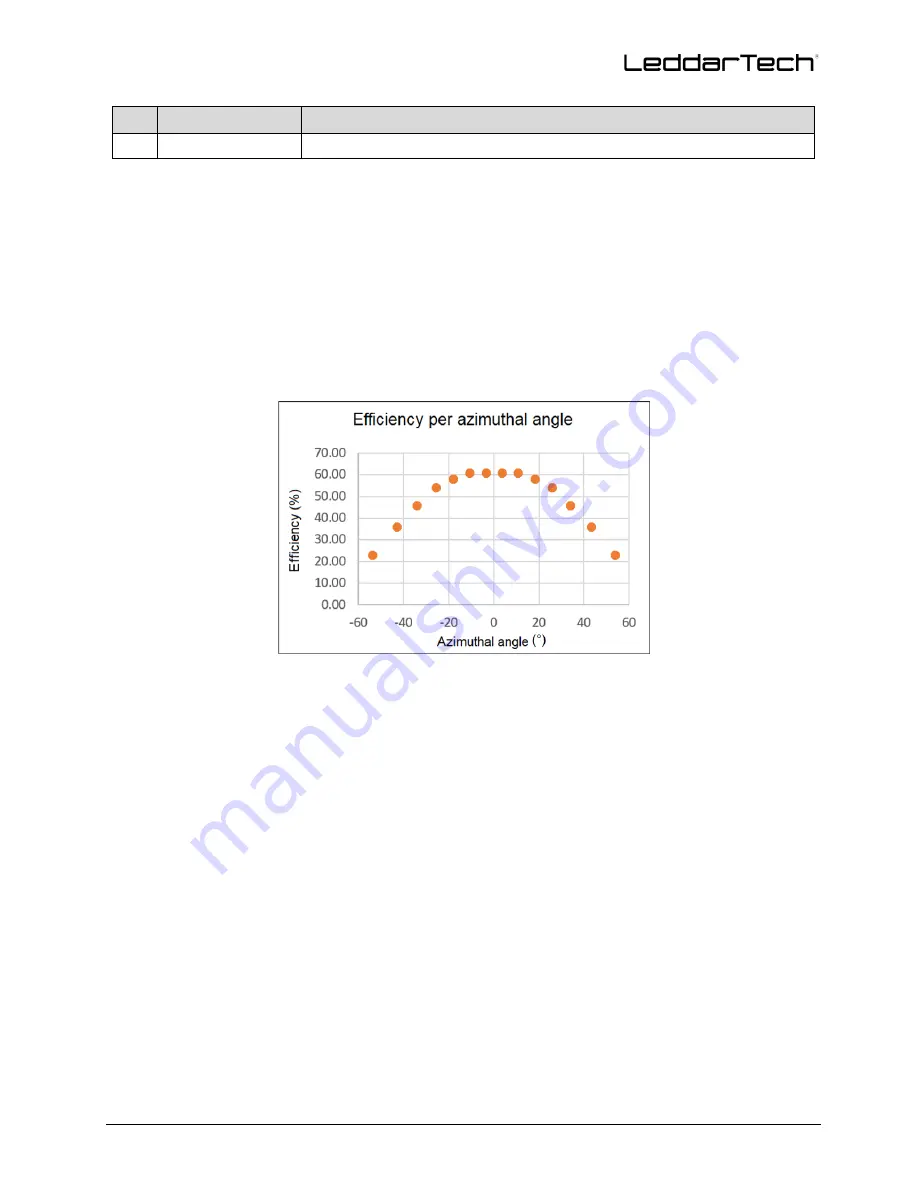
54A0059_V1.1_EN / LeddarSteer DBSD Evaluation Board
–
User Guide
43 | 50
#
Tool
Model Used
K
Computer
Running Windows 7 or Windows 10 OS
Once the voltage calibration has been performed, the optical efficiency can easily be calculated by adding a
power meter to the optical setup presented above.
The first step would be to calculate the input laser power by placing the power meter in between the first
vertical polarizer and the digital beam steering device. While the system is not expected to have any change
in input laser power, the measurement should still be taken more than once to make sure that the laser
source is stable. Once the laser input power has been taken, the power meter can be adjusted to a targeted
tile. This output power should be noted for each tile. To obtain the optical efficiency for a given tile, divide
the output laser power at a given tile by the input power.
The central tiles’ efficienc
y will be much higher than those on the sides. The following figure illustrates the
expected efficiency of the main beam relative to the chosen azimuthal deflection. Refer to the efficiency table
provided by LeddarTech with each sample for reference values for the specific unit being tested.
Fig. 27: DBSD efficiency vs. angle








































