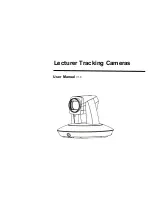Do not move the camera head manually. In doing so would result in malfunction of the
camera. Do not hold the camera head when carrying the video camera.
Make sure the camera is not directly exposed to rain and water.
Make sure the camera is far away from area where radiation, X-rays, strong electric
waves, or magnetism is generated.
Содержание LTC-S2007
Страница 1: ...Lecturer Tracking Cameras User Manual V1 0...
Страница 2: ......
Страница 33: ...ANNEX 2 SIZE AND DIMENSION 27 ANNEX 2 SIZE AND DIMENSION Front Top Rear Side Bottom...
Страница 35: ......
Страница 36: ......