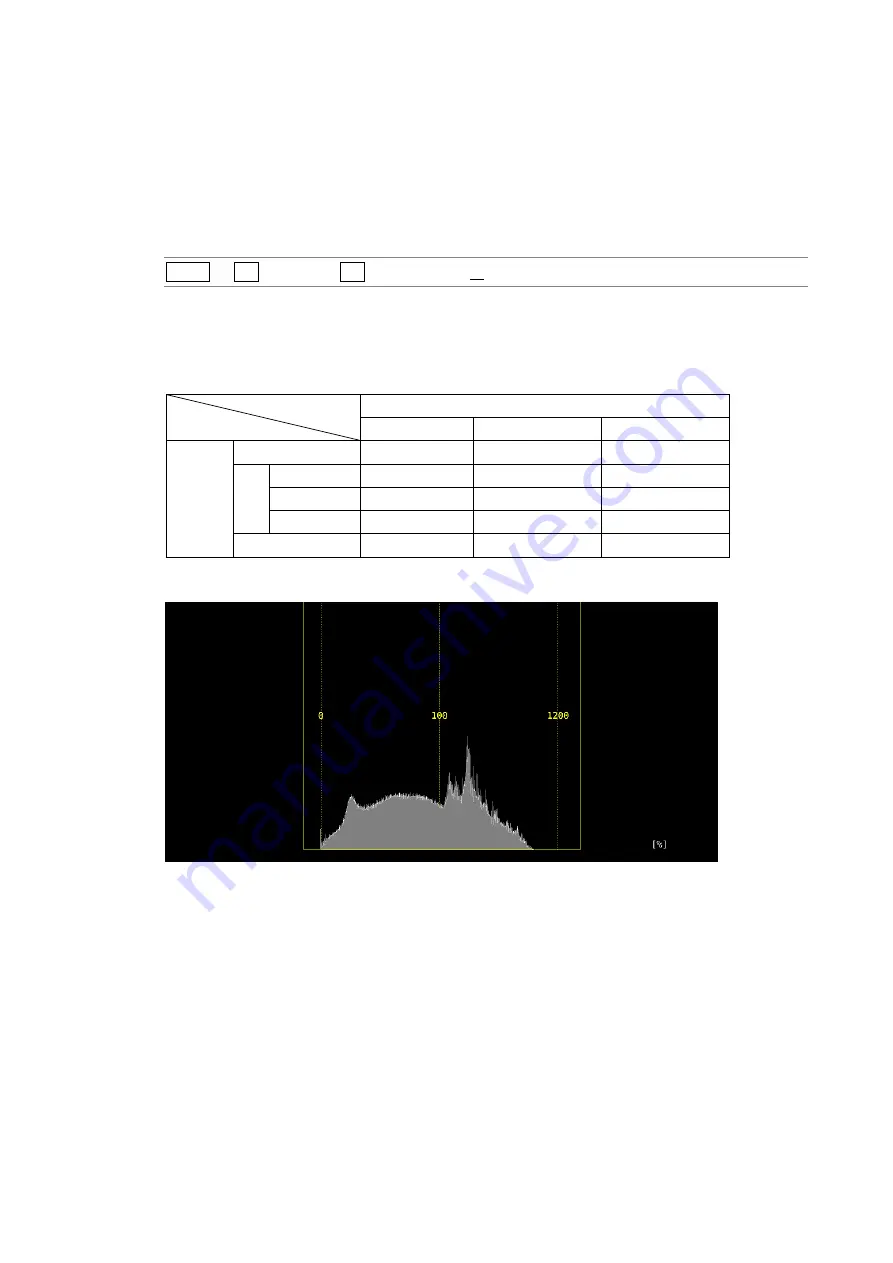
6. HDR DISPLAY (SER07)
97
6.2
Vector Waveform Display
On the vector display, a histogram for HDR signals can be displayed.
6.2.1
Histogram Display
During histogram display, to select the horizontal scale, follow the procedure below.
Procedure
VECT
→
F•1 SCALE
→
F•3 HIST SCALE: % / HDR
The scale when HDR is selected varies depending on the settings on the HDR tab and
HDR->SDR of the PIC menu.
Table 6-1 Histogram scale
HDR->SDR
NORMAL
HIGH
DISABLE
HDR tab HLG
0 to 100 [%]
0 to 1200 [%]
0 to 1200 [%]
PQ 10000cd/m2 0 to 100 [cd/m2] 0 to 10000 [cd/m2] 0 to 10000 [cd/m2]
4000cd/m2
0 to 100 [cd/m2] 0 to 4000 [cd/m2]
0 to 10000 [cd/m2]
1000cd/m2
0 to 100 [cd/m2] 0 to 1000 [cd/m2]
0 to 10000 [cd/m2]
S-Log3
0 to 100 [%]
0 to 4000 [%]
0 to 2043 [%]
HIST SCALE = HDR
Figure 6-5 Histogram display (HLG)
Содержание LV 5480
Страница 15: ...2 VIDEO SIGNAL WAVEFORM DISPLAY 7 SCALE UNIT HDV SDV SCALE UNIT HD SD SCALE UNIT 150 ...
Страница 38: ...2 VIDEO SIGNAL WAVEFORM DISPLAY 30 COLOR MATRIX XYZ COLOR MATRIX GBR COLOR MATRIX RGB ...
Страница 98: ...5 PICTURE DISPLAY 90 STATUS INFO ON Figure 5 34 Turning the information on and off ...
Страница 119: ...7 AUDIO DISPLAY 111 DISPLAY MODE METER DISPLAY MODE SURROUND DISPLAY MODE STATUS Figure 7 8 Selecting the display mode ...
Страница 163: ...8 STATUS DISPLAY 155 DISPLAY SERIAL DISPLAY COMPO DISPLAY BINARY Figure 8 10 Selecting the display format ...
Страница 202: ...9 EYE PATTERN DISPLAY SER02 SER09 194 SWEEP 2UI SWEEP 16UI Figure 9 9 Selecting the sweep time ...
















































