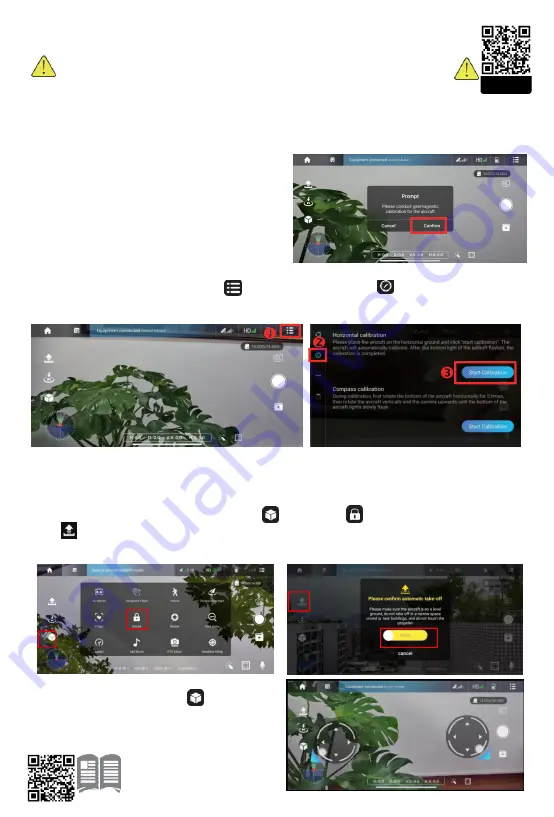
Step 9: Unlock with APP's joystick
Step 3: Open the APP "VS GPS PRO "
Step 1: Power aircraft
Step 2: WIFI connection
Quick Start Guide
(FOR MOBILE CONTROL)
Step 5: Compass calibration
Step 6: Gyroscope calibration(Horizontal calibration)
1.
After calibrating compass, please click
;
2.Please select the icon
;
3.
To do a Horizontal calibration, and the 4 LED of aircraft will flash quickly until the app prompts that
“ level calibration finished”.
Step 7: Search satellites(Refer to 8) on the page 3)
Step 8: One key take-off(Disable this function in Indoor mode)
1.After the satellite searching successfully, click
; 2.Find out
to unlock the drone;
3.Click
and APP will prompt to slide to confirm automatic take-off; 4.Slide button to fly the aircraft.
Attention: The cancel function is disabled; If you do not slide the button, the rotors will stop after 10 seconds.
Tap "one key return" to auto landing for safety. As "one key to land" function was canceled.
http://www.le-idearc.com/category/downloads/18
Do not recommend beginners to control the aircraft with the APP
Instruction
Video
Open the app, click "Enter Device" on the homepage,
then you will see the prompt "Please conduct
geomagnetic calibration for the aircraft".
Select"Confirm" , follow the prompts to calibrate the
compass until the app prompts the calibration is
completed.
Step 4: Pair APP with the aircraft
After opening the APP, the APP will automatically link to the aircraft within 10-30 seconds. For detailed
lighting changes, please refer to 4) on the page 1.
Note: Even APP shows enough satellites, you must calibrate the compass.
Rocker button can be found in
.
At the same time ,touch and pull screen's left and
right joystick outward to 7 and 5 o'clock to unlock
the aircraft, repeat it to stop unlock.




