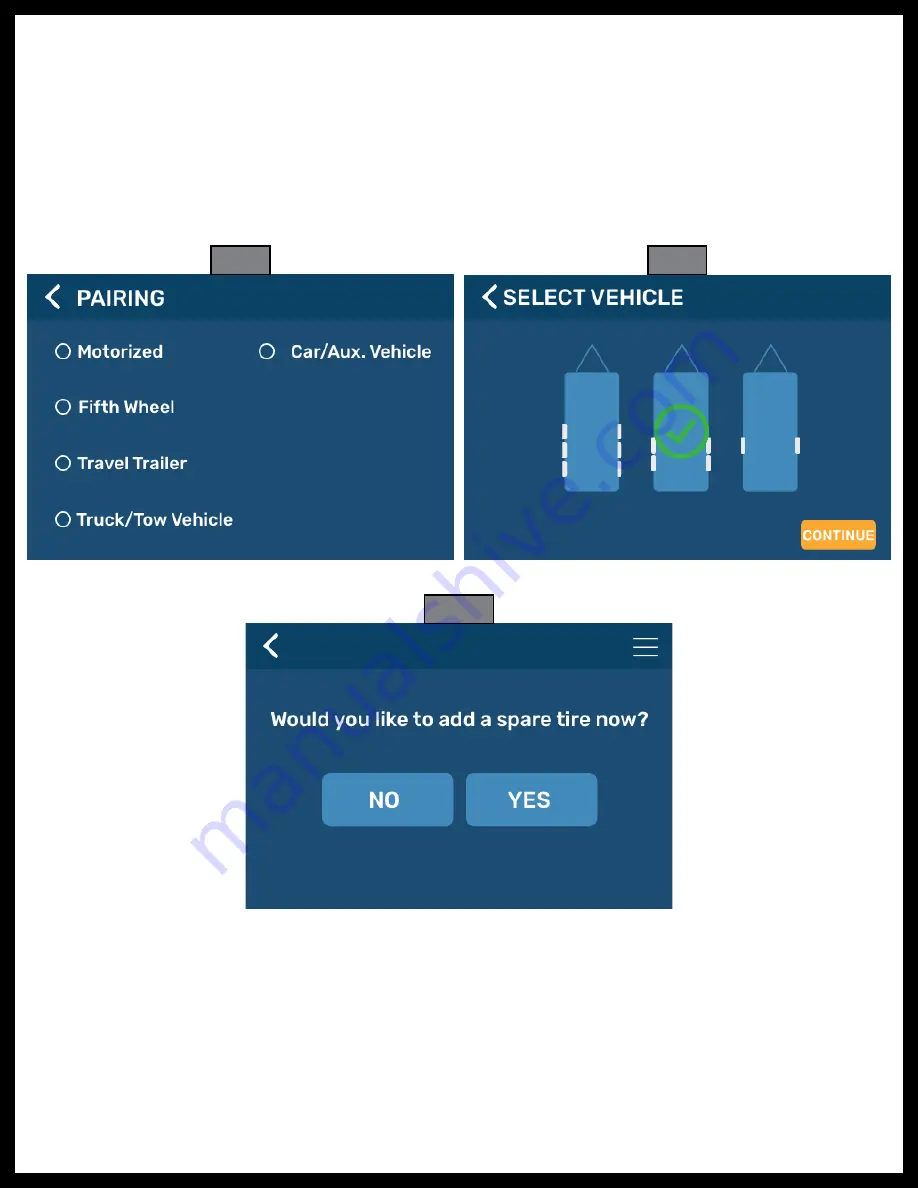
Rev: 05.25.21
Page 6
CCD-0004221
5.
Select a vehicle class (Fig. 8) and press CONTINUE.
6.
Select the type of vehicle to be set up by choosing one of the pictures shown on the display (Fig. 9)
and press CONTINUE.
7.
Determine if a spare tire will be added (Fig. 10). Pressing YES will add the spare tire icon to the
vehicle selected.
8.
After pressing YES or NO for a spare tire, the display will automatically change to the Learn All
Sensors mode.
9.
Notifications will instruct how to learn internal and external sensors.
10.
Continue to the Learn All Sensors section.
Fig. 9
Fig. 10
Fig. 8
Содержание 2020222357
Страница 1: ...Tire Linc LCD Display OWNER S MANUAL...
Страница 19: ...Rev 05 25 21 Page 19 CCD 0004221 Notes...




















