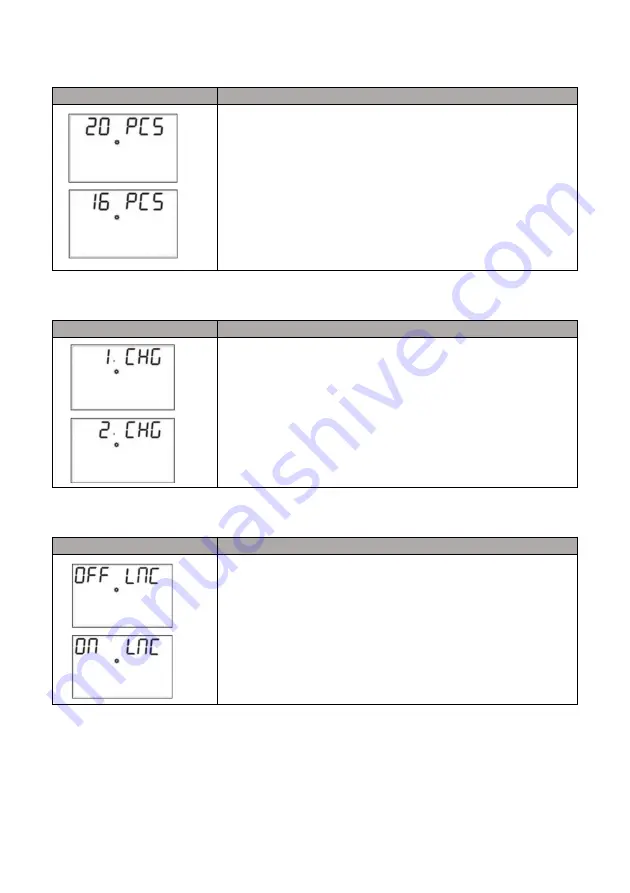
14
02-5: Battery quantity (PCS)
LCD Display
Setting
When EP is set to ON, the PCS option appears on the function
setting page, will enter the password page, enter the password
(the general password is 135), you can set the number of
batteries. The default battery number is 16pcs, which can be set
to 16/18/20pcs.
02-6: Charger Current (CHG)
LCD Display
Setting
When EP is set to ON, the CHG option appears on the functional
setting page, the charging current can be set, 1-12A optional,
default 1A. Noted: if UPS built-in batteries, the charger current
default 1A, and cant be changed.
02-7: Input Neutral and Live cable reverse alarm function
LCD Display
Setting
The input neutral and live cable reverse alarm mode is closed by
default, can choose to open to improve the safety of the system.
Note: Factory settings default closed, please open if you need.
Содержание Dragon Power 2
Страница 1: ...USER MANUAL ...








































