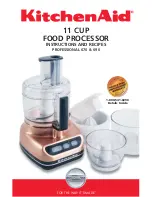Operations Manual
LE3000S
6
Input Selection Screen
SELECT INPUT:
AES/EBU INPUT SELECTED
SELECT INPUT:
SPDIF INPUT SELECTED
This screen is used for selecting one of the two available inputs located at the rear panel: the XLR
connector (for AES/EBU) or the RCA connector (for S/PDIF). Input Rate switching is automatic for low
range of 40-50 kHz or high range of 88-96 kHz input sample rates.
Word Length / Copy Protection / Generation Screen
In professional mode, this screen shows the indicated input word length, and allows the user to change
the output coding word length indication, and for truncation (Truncation can be done with or without dither
as will be shown later):
INPUT WORD LENGTH = 24
OUTPUT WORD LENGTH = 16
NOTE
: reduced word length can be used for rounding. For example, 20 bits input can be rounded to 16 bits
by setting the output to 16 bits.
IN:CATEGORY=CD C=1 L=0
OUT:CATEGORY=DAT C=1 L=0
In consumer mode, this screen contains information regarding category, C bit and L bit settings (pertaining
to copy protection) and generation information.
Possible choices
(X can be 0 or 1)
COPY PROHIBIT BIT C bit (C2):
Valid for all categories:
0 = Copy prohibit
1 = Copy permitted
GENERATION BIT L bit (C15):
CD category only:
0 = Original / commercially recorded data
1 = No indication / first generation or higher
DAT or PCM category:
0 = No indication / first generation or higher
1 = Original / commercially recorded data
GEN category only:
0 = No indication
1 = No indication
Mixed screens result from different modes for input and output:
IN:CATEGORY= CD C=1 L=0
OUTPUT WORD LENGTH = 16
Содержание 3000S
Страница 2: ......