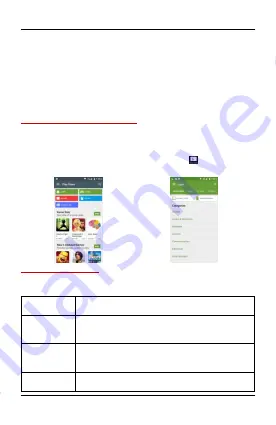
User Manual
LAVA X11
23
Touch Settings> Security.
Touch Install from SD card under Credential Storage.
Touch the file name of the certificate to install. Only the
names of certificates that you have not already installed on
your phone are displayed.
If prompted, enter the certificate’s password and touch
OK.
Enter a name for the certificate and touch OK.
11-DOWNLOAD APPLICATIONS
The phone has a default configuration which includes some
applications. Discover all others apps by using play store. You
will be able to connect with 3G or Wi-Fi for example, and by
signing in the application with just an email.
This is what it looks like:
12-PHONE SETTINGS
You can go to Settings to customize your phone’s preferences
and behavior in a variety of ways:
Wi-Fi
Let’s you configure and manage connections to
networks and devices by Using Wi-Fi.
Bluetooth
Let’s you manage Bluetooth to communicate with other
Bluetooth devices, such as headsets and other portable
devices.
SIM
management
Let’s you turn on or turn off your SIM card and
configure your SIM card to be used to voice call, video
call, SMS send and data connection.
Data usage
Data usage refers to the amount of data uploaded or
downloaded by your device during a given period.
Содержание X11
Страница 1: ...User Manual LAVA X11 User Manual ...






















