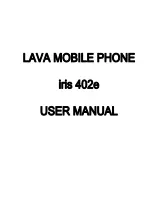3
17. Opera Mini............................................................... 13
18. People ..................................................................... 14
19. Phone ...................................................................... 14
20. Search ..................................................................... 14
21. Settings ................................................................... 14
22. SIM Toolkit ............................................................... 16
23. Sound Recorder ...................................................... 16
24. ToDo ........................................................................ 16
25. Translate ................................................................. 16
26. Video Player ............................................................ 16
27. Voice Search ........................................................... 16
Widgets ......................................................................... 16
Care and Maintenance .................................................. 17
SAR Information ............................................................ 18
Troubleshooting ............................................................ 21
Lava warranty certificate ............................................... 24
Содержание Iris 402E
Страница 1: ......