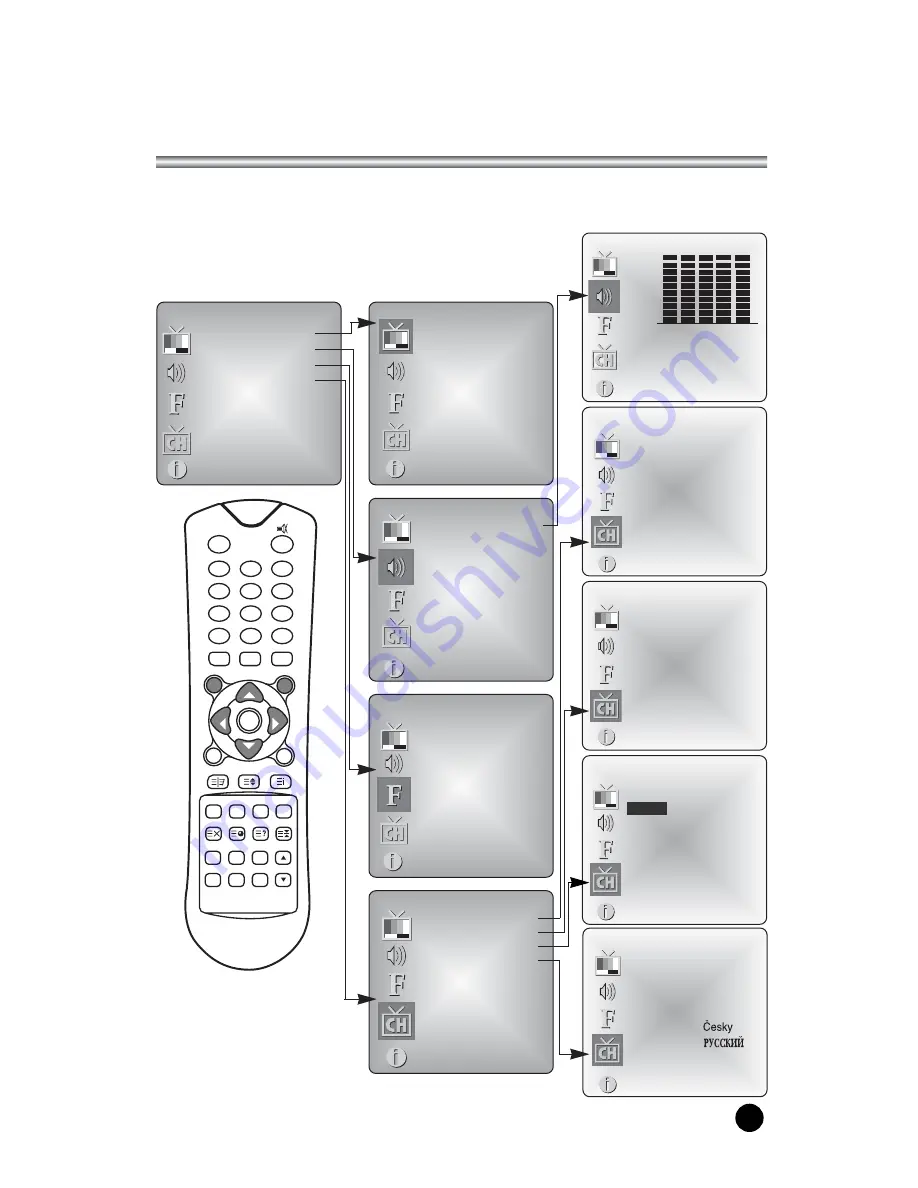
11
On Screen Menus and Display
1. Press the
MENU
button to display main menu.
2. Press the
PR
xy
button to select menus-Picture, Sound, Special, Setup.
3. Adjust each menu with the
VOL
Ïq
button.
4. Press the
MENU
button to return to preceding menu.
5. Press the
TV/AV
button to finish adjusting menu.
POWER
MENU
TV/AV
PR
OK
PR
VOL
VOL
TV/PC
SLEEP
TEXT/MIX
UPDATE TIME REVEAL HOLD
Q.VIEW
LIST
PSM
SSM
I/II
1
2
3
4
5
6
7
8
9
*
*
0
POSITION SWAP MODE
PR
PIP
ARC
INPUT
ƇƉ ȖȘ 5-6=<>)>
Main menu
Picture
q
Sound
q
Special
q
Setup
q
ƇƉ ȖȘ 5-6=<>)>
Picture
Contrast 90
Brightness 75
Colour 75
Sharpness 50
Tint
0
ƇƉ
5-6=<>)>
Equalizer
Flat
Music
Movie
Speech
User
ƇƉ ȖȘ 5-6=<>)>
Auto programme
System
BG
Storage from
1
Start
ƇƉ ȖȘ 735-6=<>)>
Manual programme
System BG
Channel V/UHF 5
Fine
ȘȘȘ
Search
ȘȘȘ
Name
Storage
1
ƇƉ ȖȘ 5-6=<>)>
Sound
Equalizer
Ș
Balance 0
AVL Off
Surround
Off
n
Volume 30
Sub woofer 0
ƇƉ ȖȘ 5-6=<>)>
Special
Input
TV
Auto sleep Off
Blue back
On
Auto wide Off
ƇƉ ȖȘ 5-6=<>)>
Setup
Auto programme
Ș
Manual programme
Ș
Programme edit
Ș
Language
Ș
3Pb
ƇƉ ȖȘ 5-6=<>)>
Programme edit
0 ----- 5
1
6
2 7
3 8 -----
4 9 -----
ƀ
ƀ
Delete
ƀ
Copy
ƀ
Move
ƀ
Skip
ƇƉ
5-6=<>)>
Language
English Português
Nederlands Romaneste
Svenska Polski
Norsk Magyar
Dansk
Suomi
Содержание LT-23FEP
Страница 1: ...500 021A0040527 ...
Страница 2: ...Owner s Manual Model LT 23FEP FLP 23 Wide LCD Color TV ...
Страница 3: ......
Страница 29: ...28 LIMITED WARRANTY ...
Страница 30: ...Memo ...
Страница 31: ...Memo ...
Страница 32: ......



























