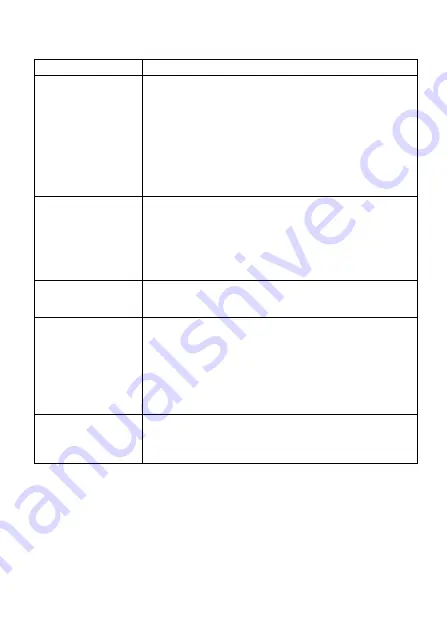
10. Troubleshooting
Issue
Solutions
Bluetooth pairing
cannot be established
1. Low battery. Please charge the product fully before you start
using the speaker again
2. Please check if other phone or Bluetooth device is already
paired and connected to the speaker. The speaker can only be
connected to one Bluetooth device at a time. In this case, please
disconnected the currently connected device and pair the device
you are trying to connect again.
3. Move the speaker closer to your phone or Bluetooth device
4. Please check if your phone is connected to "SoundMagic
Express" in your phone's Bluetooth setting.
The sound from the
speaker is too low or
has no sound.
1. When your phone is connected to the speaker, the Bluetooth
volume of your phone is not turned up enough or muted. Please
turn up the Bluetooth volume of your phone.
2. The output volume of your phone is too low. Please try to test it
with different Bluetooth device to check if the issue is with the
speaker or the Bluetooth device
The Bluetooth
connection range is
too short
Please check if there are any obstacles between your Bluetooth
device and the speaker.
Music plays normally,
but with interrupted
sound
1. Please check if there are any obstacles between your
Bluetooth device and the speaker.
2. Check if the distance between your Bluetooth device and the
speaker exceeds the connection range (33ft). Please shorten
the distance between your Bluetooth device and the speaker.
3. Low battery. Please charge the product fully before you start
using the speaker again
4. Please lower the volume a little bit.
Bluetooth cannot
connect to other
Bluetooth devices
If the speaker is currently paired with one Bluetooth device, you
cannot pair other Bluetooth devices. To pair another device,
disable the current connection and try to pair the new connection
with a different Bluetooth device..
Note:
If the problem still cannot be solved, please contact technical support or our customer
service.
Содержание SoundMagic Express
Страница 1: ...User Guide SoundMagic Express ...









