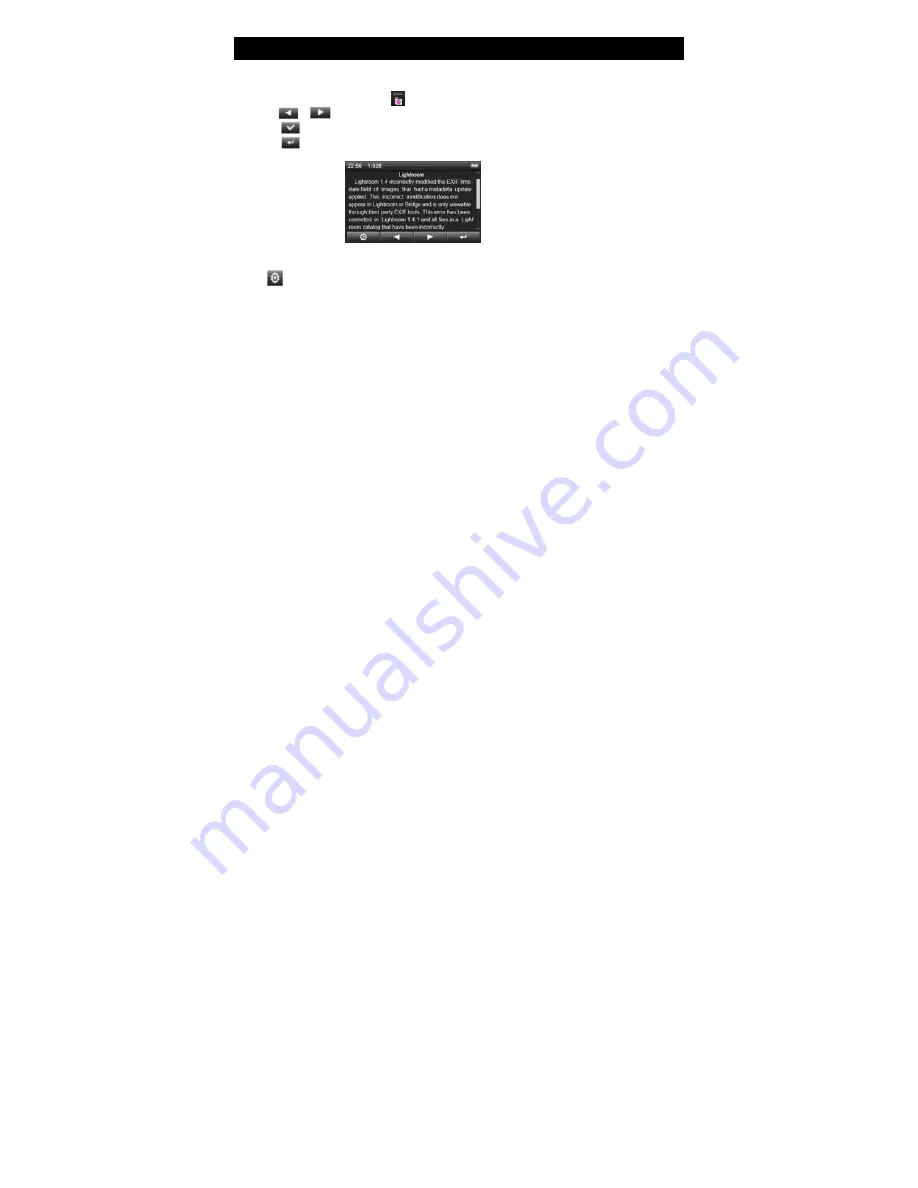
20 TEXT Browse
Text Browse
From the main menu, touch Text icon to enter the Text menu.
1.
Touch or icon to navigate and select your desired file to play.
2.
Touch icon or touch the file selected directly to display.
3.
Touch icon to exit to the previous menu.
Options
Touch icon to display the available options.
1. Page Jump.
Jumps to and displays the desired page.
2. Save Bookmark:
Saves current location in file.
3. Search Mark:
Returns to page marks as set above.
4. Delete Mark:
Deletes saved marks.

























