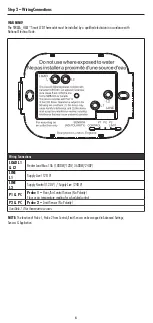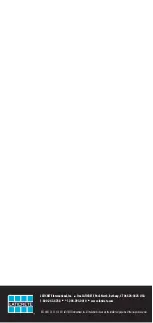9
Heating
How to set a program
Thu 11 Mar
17:00
74.0° until 11:30
65.0° limit
Floor
+
70.0
72.0°
Weekly schedule
...
Back
S
M
T
W
T
F
S
Setting a
“Program”
allows you to set comfort temperatures at set times throughout the day. Days can programmed
individually, all days the same or weekdays as a block and weekends as a block. The choice is yours.
To
“Select additional days”
press the days of the week and the squares will be highlighted in white as shown and
will follow the programmed heating schedule.
Once you are happy press
“Accept”
to save the heating schedule. This will return you to the previous screen to repeat
as necessary.
NOTE:
For tailor–made preset heating schedules for different room types press the three dots “
...
” on the weekly
schedule page.
Back
Menu
Mode
Program
Energy Monitor
Settings
Select additional days
06:00 - 08:00
70.0°
68.0°
Add Period
Dismiss
Accept
20:00 - 23:00
S
M
T
W
T
F
S
Program
Weekly Schedule
Setback
61.0°
Back
Program
Weekly Schedule
Setback
61.0°
Back
Dismiss
Accept
Temperature
61.0°
Dismiss
Accept
Edit Period
Start
06:00
08:00
70.0°
05:45
07:45
69.0°
06:15
08:15
71.0°
End
Target
Setback Temperature
The
“Setback”
temperature is a lower
energy efficient temperature when
outside of a heating period.