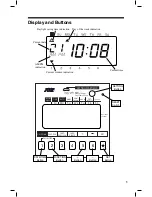3. DAILY OPERATION
• Do not bend, fold, and cut time
cards, and do not put any label
and sticky note on time cards.
• Do not let any object except
time cards get into the slot.
• Do not forcefully push in a card
and pull out a card.
By default, the 700E is set to operate in Calculating mode for a Monthly Pay
Period that begins the 1st of every month. It is very important that you set your
company’s pay period before employees punch the time clock to ensure total
hours worked are correct. See Default Settings on page 12 to modify settings.
• Requires use of E17 time cards (#1-100)
• Each employee should use a unique card number during period
• Employee may use new card number every pay period
• Employee inserts card into top of time clock for each punch
• 700E will automatically pull in the card, print punch in proper positon,
print total hours if applicable, and eject card back to employee
• If an employee forgets to punch out, the 700E will print the next day’s in
punch on a new row without miscalculating time based on the Max Hours In
setting (pg.18). Optionally, employees can work up to 48 continuous hours
using the out-punch Button override option (pg.18)
• Time cards are reset each pay period automatically based on pay period
settings. You can manually reset cards (pg.29)
• If a time card becomes damaged, or you have filled all available rows on
time card, you can reassign card totals to new card number (pg.28) and
continue using new available time card until end of pay period
11
Содержание 700E
Страница 1: ......