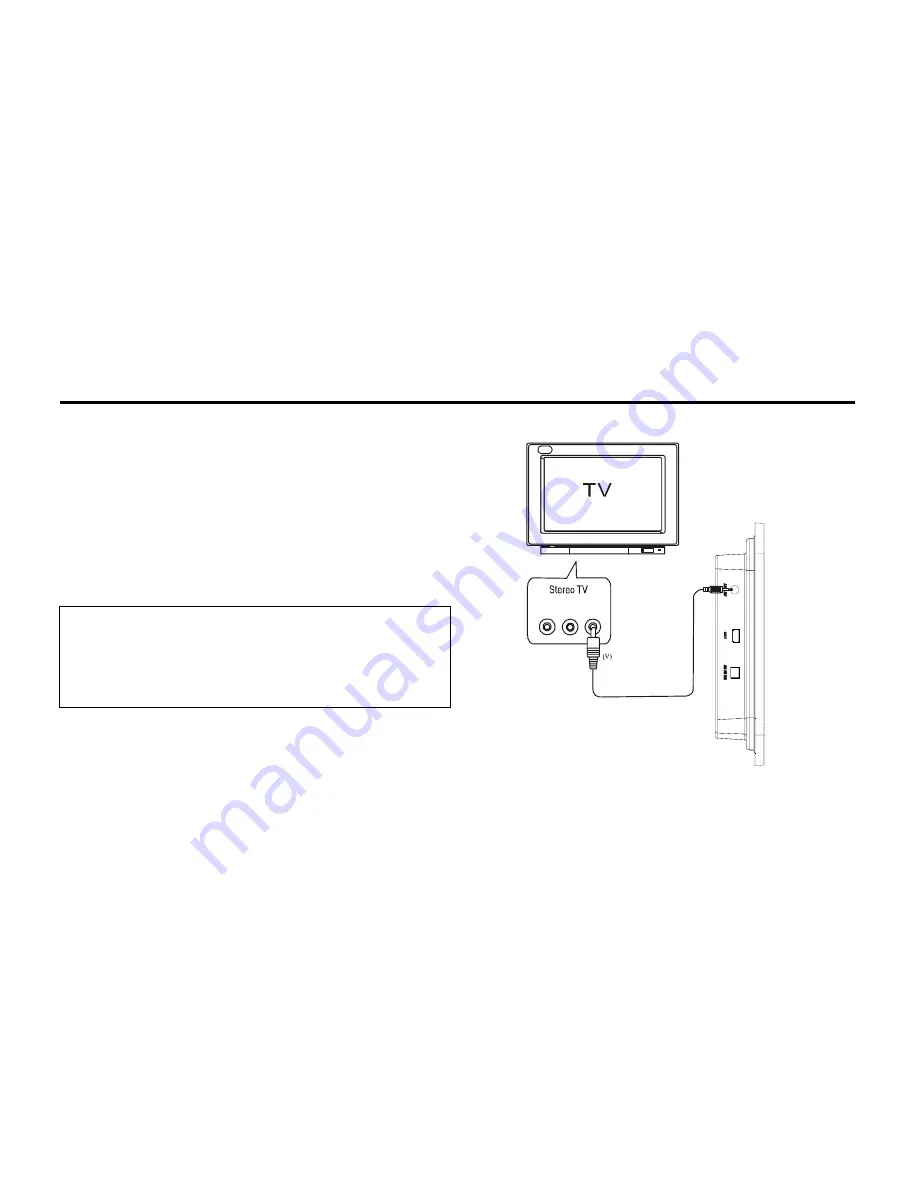
Advanced Features: Playing On Your TV
1
. Playing on your TV
z
Always refer to your TV instruction manual before
connecting any external devices.
19
z
Turn off and unplug player and TV.
z
Connect player to TV using supplied video cord as shown
on the diagram on the right.
z
Turn on player and TV.
z
Your player’s screen will now be displayed on your TV and
can be operated normally.
Video Cord
Audio Input
L
R
Vid eo Inp ut
Y
Connect Player Directly To TV
Do not connect player through VCR because the picture may
not be played correctly due to copy guard. If your TV does not
have the proper A/V input, you can purchase a video RF
Modulator at your local electronics store.

























