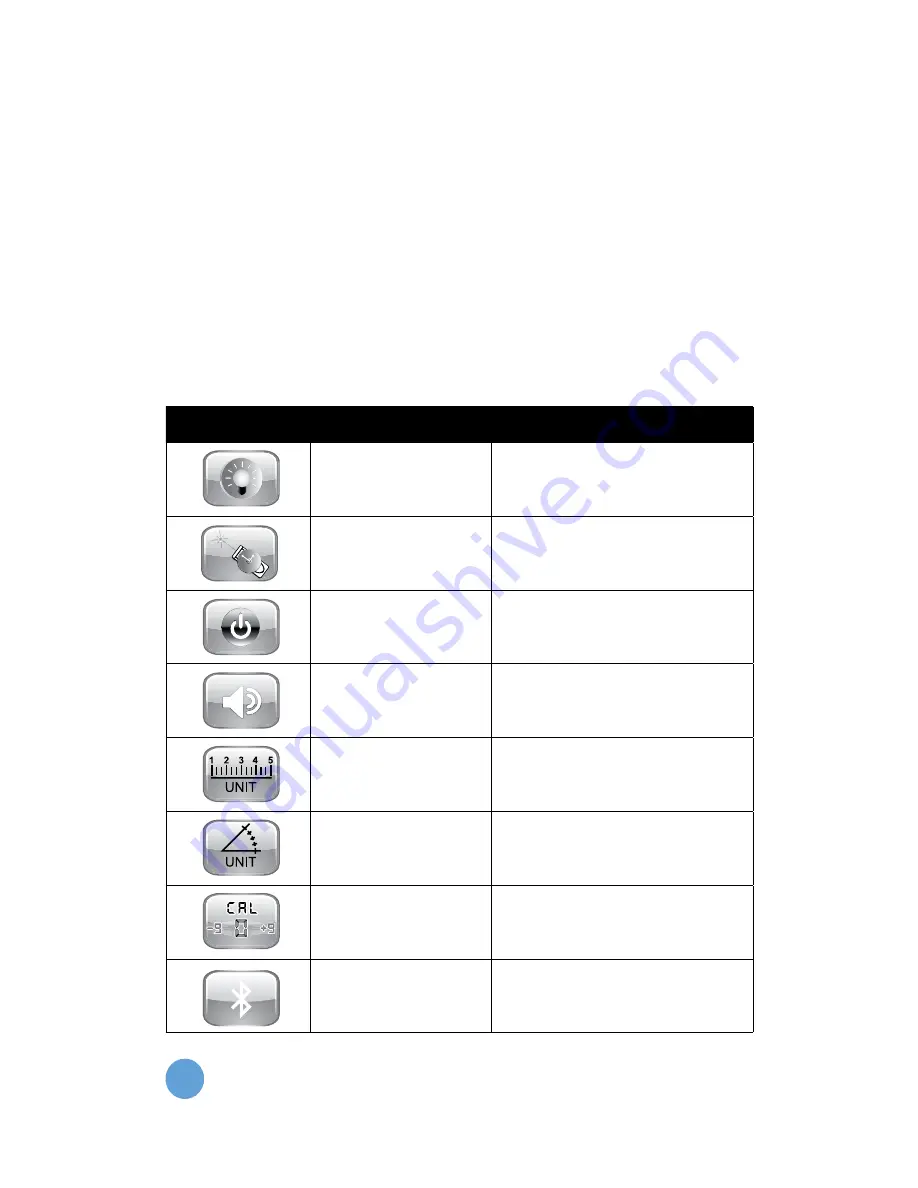
20
Adjusting the calibration setting may affect the precision of
the device.
Menu Item
Description
Optional Settings
Backlight
5 seconds - 60 seconds
Laser active timer
20 seconds - 120 seconds
Auto power off
100 seconds - 300 seconds
Sound
On / Off
Unit setting
Metres / feet / inches
Angle unit
Degree (°) / slope (%)
Calibration
-0.009m to +0.009m
Bluetooth
On / Off
MENU OPTIONS
Navigating the menu
a) Press the menu / equal button to enter the menu.
b) Press the addition / scroll up button or the subtraction / scroll
down button to scroll through the menu settings.
c) Press the menu / equal button to adjust the setting. Press the
addition / scroll up button or the subtraction / scroll down button to
scroll through the options.
d) Press the menu / equal button or the data storage button to select
and save the setting.
e) Press the off / clear button to return to the measurement screen.
i



















