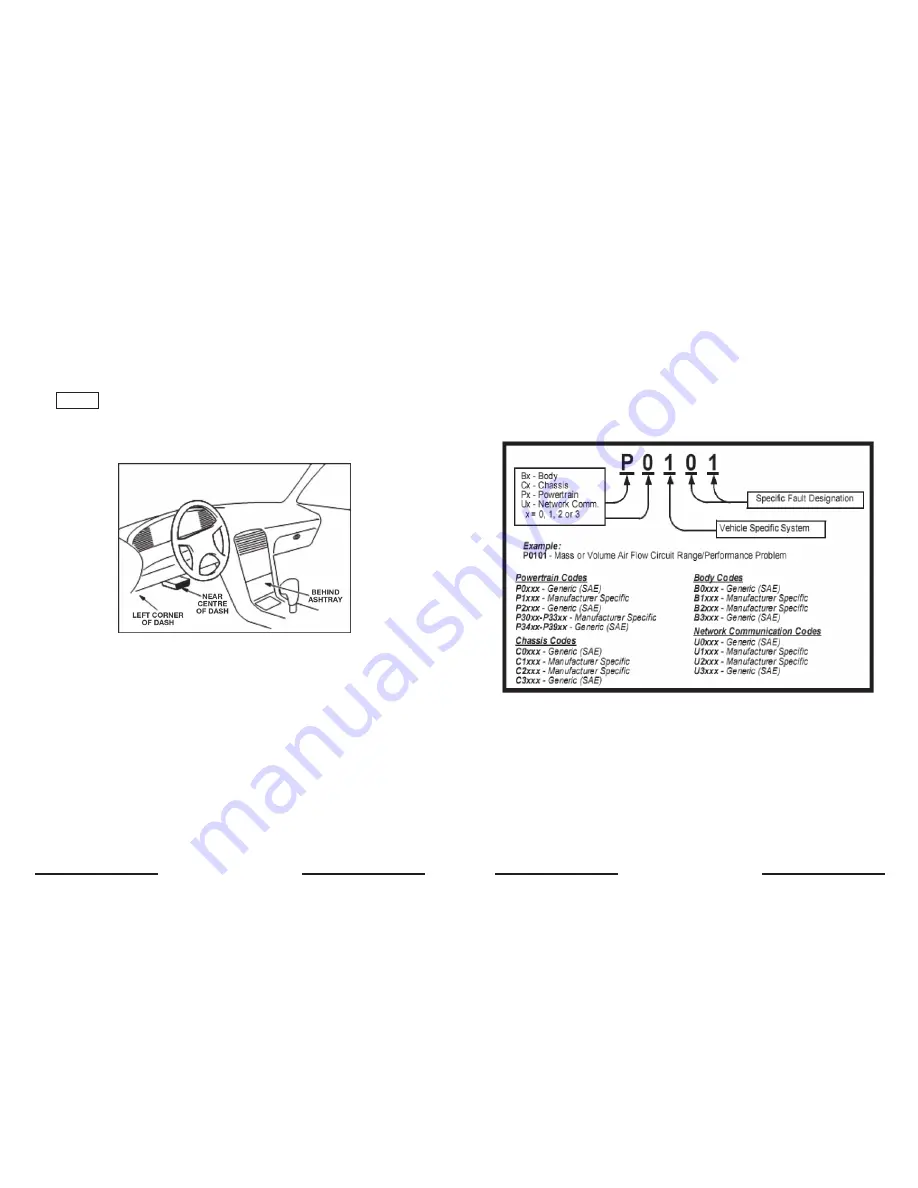
Laser 5089 Code Reader User’s Guide_
Laser 5089 Code Reader User’s Guide_
Data Link Connector
The Data Link Connector (DLC) is a standard 16-pin interface located under the
dashboard on the driver’s side of the passenger compartment. If the DLC is not
located under the dashboard as stated, a decal describing its location should be
attached to the dashboard in the area where the DLC should have been located.
NOTE
On some Asian and European vehicles the DLC is located behind
the “ashtray”, which must be removed to access it, or on the far left corner
of the dash. If the DLC cannot be found, consultthe vehicle’s service manual
for the location.
Diagnostic Trouble Codes (DTCs)
Diagnostic Trouble Codes (DTCs) are faults stored by vehicle computers when
problems that affect engine performance and emissions are detected. DTCs are
used to help identify the cause of a trouble or troubles with a vehicle, and
determine the fault location(s).
DTCs consist of a five-digit alphanumeric code. Please see below for the DTCs
format and code types.
10
11


















