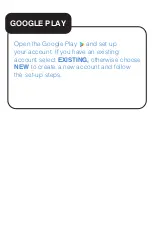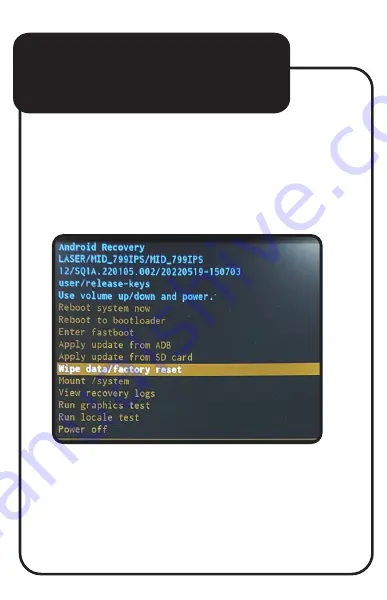Отзывы:
Нет отзывов
Похожие инструкции для 9335432039481

A30
Бренд: Veikk Страницы: 24

ITUT-5000
Бренд: Innovative Technology Страницы: 57

RP102 Series
Бренд: Fenton Страницы: 24

Q7001
Бренд: Crypto Страницы: 26

BOOX Note2
Бренд: Onyx Страницы: 105

Kamvas RDS-220
Бренд: Huion Страницы: 39

TW80 Series
Бренд: Winbook Страницы: 12

BAF-1560
Бренд: Steren Страницы: 26

JTA-990
Бренд: Jensen Страницы: 31

VIVA Q8 PRO
Бренд: Allview Страницы: 104

Viva 1001G
Бренд: Allview Страницы: 113

AX4 NANO PLUS
Бренд: Allview Страницы: 116

AX2 Frenzy
Бренд: Allview Страницы: 138

EM-JT002
Бренд: Marley Страницы: 12

SB6085
Бренд: Studebaker Страницы: 18

miTab TEXAS
Бренд: Wolder Страницы: 24

PTCD8UBT
Бренд: Pyle Страницы: 20

Tech Savvy Seniors
Бренд: Telstra Страницы: 20