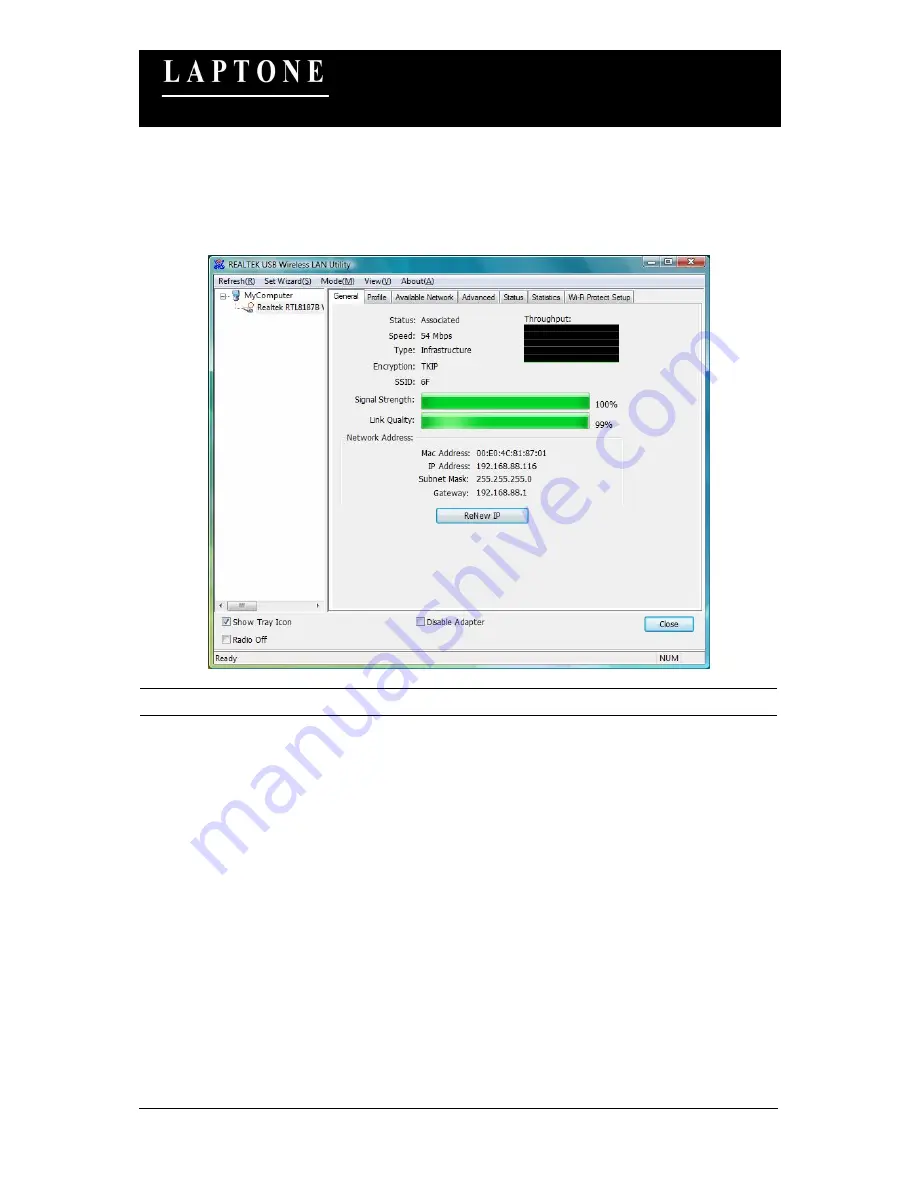
User Manual
LNM1500
18
Wireless G (54 Mbps) USB Adapter
User Manual
(LNM1500)
Ver: 1.0
4.3
General
To check the connection status of the adapter, select “General“. This screen shows the information of
Link Speed, Network Type, Encryption Method, SSID, Signal Strength, Link Quality and Network
Address of the adapter.
Parameter
Description
Status
It will show the connection status of the adapter.
Speed
It shows the current speed
Type
Infrastructure
– This operation mode requires the presence of an
802.11 Access Point. All communication is done via the Access
Point or Router.
IBSS
– Select this mode if you want to connect to another
wireless stations in the Wireless LAN network without through an
Access Point or Router.
Encryption
It displays the encryption setting of the current connection
including None, WEP, TKIP or AES.
SSID
The SSID (up to 32 printable ASCII characters) is the unique
name identified in a WLAN. The ID prevents the unintentional






























