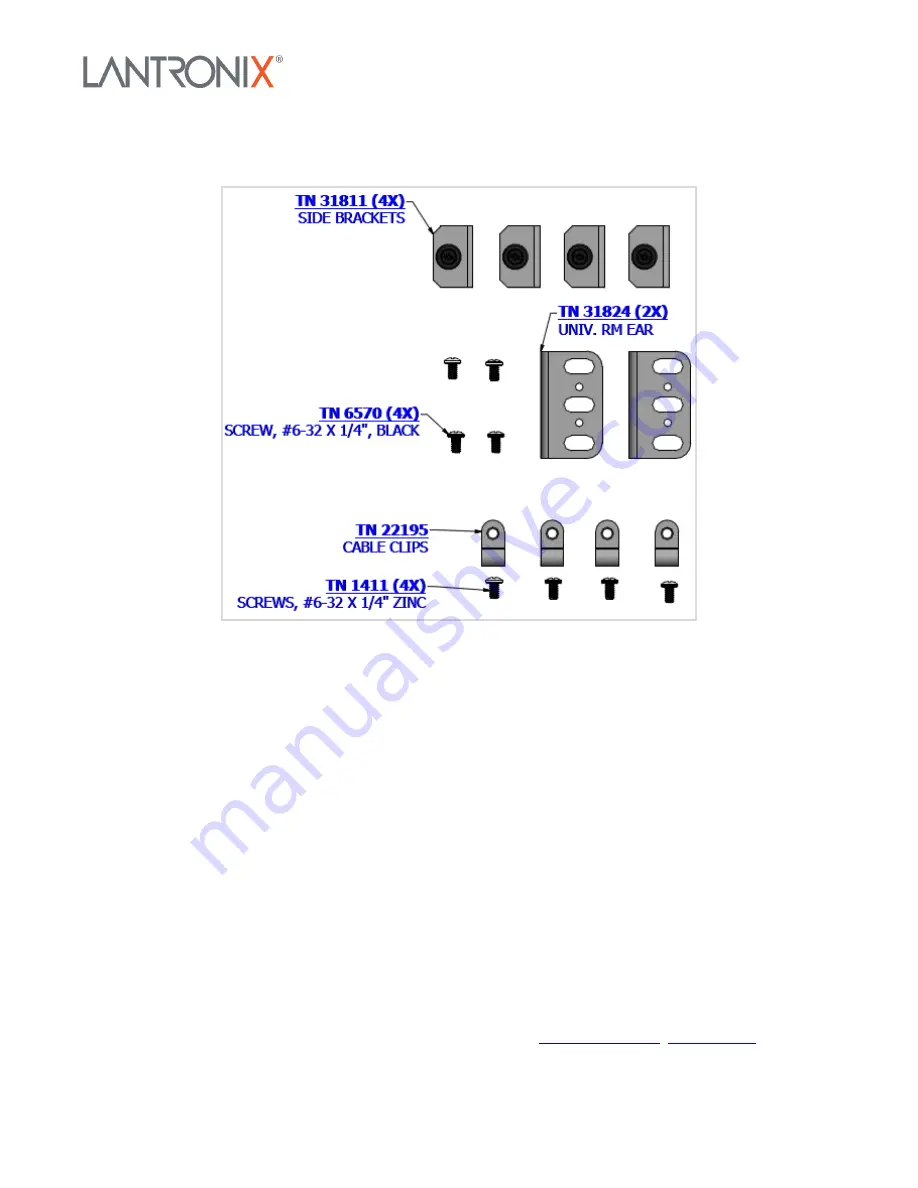
RMS19-NID2-01 Tray Install Guide
33714 Rev. B
Page 2 of 2
Packaging
Items in plastic bag:
Procedure
1. Remove the packaging; save for possible future use.
2. Attach the Rack Mount Ears to the Tray. Orient the ears for either a 19 or 23 inch rack.
3. Remove and retain the two screws from each side of the S3290 enclosure and retain for re-use.
4. Attach the Universal Mounting Brackets to the sides of the S3290, re-using the four S3290 side screws.
5. Insert the S3290 into the Tray and tighten the Retainers.
6. Set the S3290 power supply on the Tray.
7. Connect the S3290 power supply to the S3290.
8. Install the Tray in a 19- or 23-inch rack.
9. Use the Cable Clip or use the holes to ty-wrap the cables in place (optional; ty-wrap not included).
See the S3290 Install Guide for related information.
Related Manuals
: S3290 Install Guide 33594, Web User Guide 33595, CLI Reference 33596, Release Notes
(version specific).
Contact Us
: Lantronix Corporate Headquarters; 7535 Irvine Center Drive, Suite100, Irvine, CA 92618, USA.
Toll Free: 800-526-8766. Phone: 949-453-3990. Fax: 949-453-3995.



















