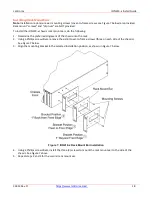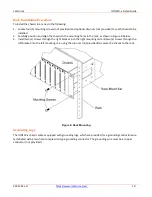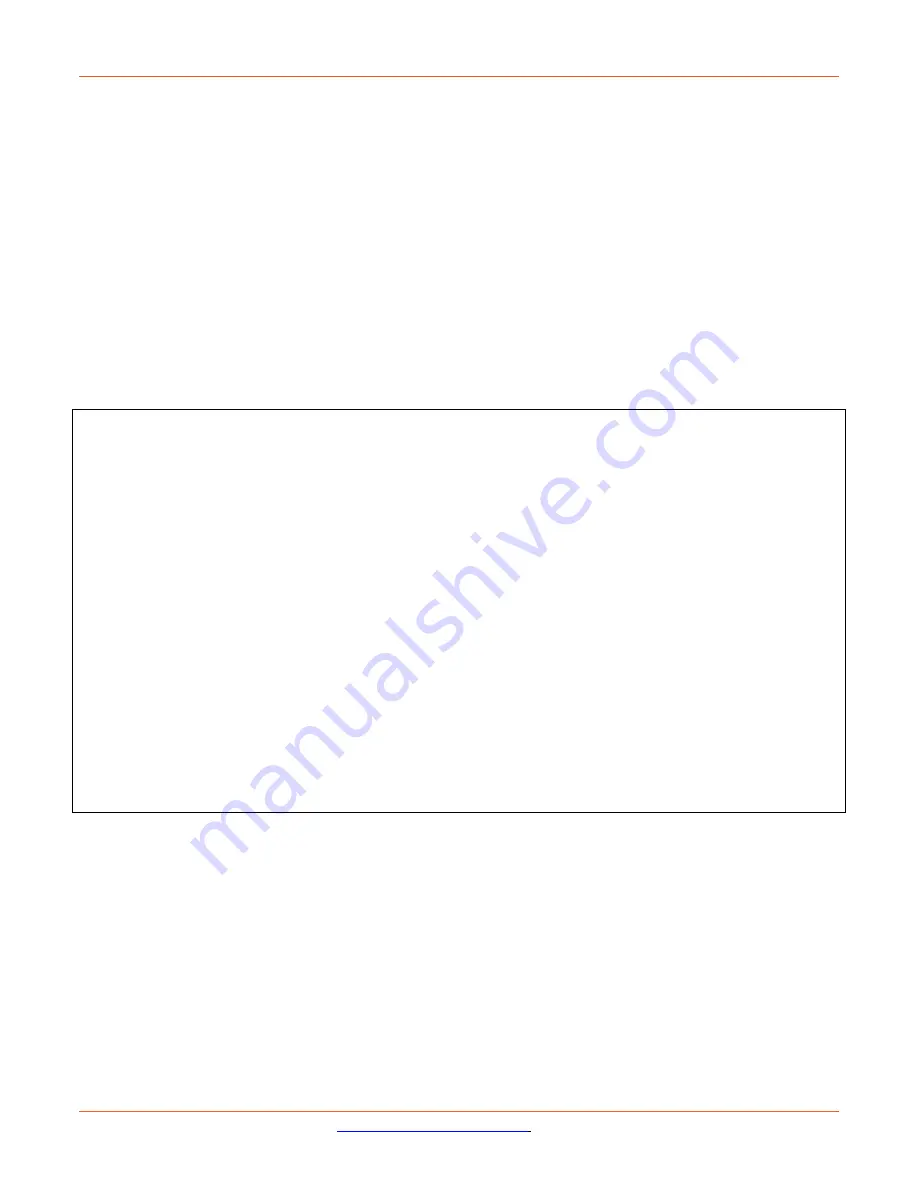
Lantronix
ION219-x Install Guide
33412 Rev. D
28
European Regulations
CAUTION
: This is a Class A product. In a domestic environment, this product could cause radio interference in
which case the user may be required to take adequate measures.
Achtung !
Dieses ist ein Gerät der Funkstörgrenzwertklasse A. In Wohnbereichen können bei Betrieb dieses Gerätes
Rundfunkstörungen auftreten. In diesem Fäll ist der Benutzer für Gegenmaßnahmen verantwortlich.
Attention !
Ceci est un produit de Classe A. Dans un environnent domestique, ce produit risque de créer des interférences
radioélectriques, il appartiendra alors à l'utilsateur de prende les mesures spécifiques appropriées.
Declaration of Conformity
Manufacture’s Name: Lantronics, Inc.
Manufacture’s Address: 48 Discovery, Suite 250, Irvine, California 92618 USA
Declares that the products:
19-Slot Rack Mount Chassis: ION219-x
ION219-A, ION219-D, ION219-AAMB
Conform to the following Product Regulations:
FCC Part 15 Class A, EN 55032:2012, EN 55024:2010
Directive 2014/30/EU, Low-Voltage Directive 2014/35/EU
IEC /EN 60950-1:2006+A2:2013, 2011/65/EU EN 50581:2012
UL 60950-1, Information Technology Equipment - Safety - Part 1: General Requirements
CAN/CSA C22.2 No. 60950-1-07, Information Technology Equipment - Safety - Part 1: General Requirements
With the technical construction on file at the above address, this product carries the CE Mark
I, the undersigned, hereby declare that the equipment specified above conforms to the above Directive(s) and
Standard(s).
Place: Irvine, California
Date: April 27, 2022
Signature:
Fathi Hakam
Full Name: Fathi Hakam
Position: Vice President of Engineering