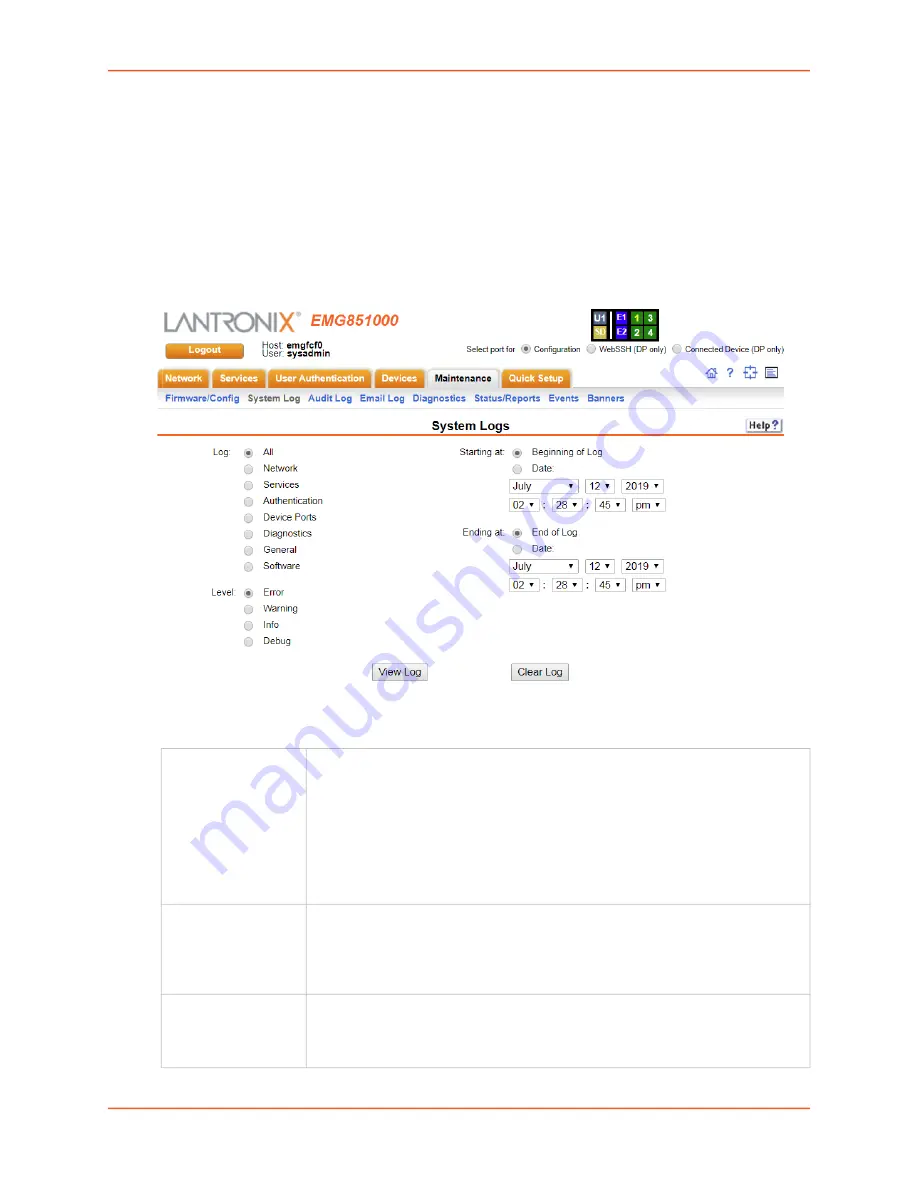
14: Maintenance
EMG™ Edge Management Gateway User Guide
291
System Logs
page allows you to view various system logs. (See
for more information about system logs.) You can also clear logs on this
page.
To view system logs:
1. Click the
Maintenance
tab and select the
System Logs
option. The following page displays:
Figure 14-3 Maintenance > System Logs
2. Enter the following to define the parameters of the log you would like to view:
Log
Select the type(s) of log you want to view:
All
Network
Services
Authentication
Device Ports
Diagnostics
General
Software
Level
Select the alert level you want to view for the selected log:
Error
Warning
Info
Debug
Starting at
Select the starting point of the range you want to view:
Beginning of Log:
to view the log from the earliest available beginning time and
date.
Date:
to view the log starting from a specific starting date and time.
Содержание EMG 8500
Страница 1: ...Part Number PMD 00008 Revision A October 2019 EMG Edge Management Gateway User Guide EMG 8500 ...
Страница 69: ...6 Networking EMG Edge Management Gateway User Guide 69 Figure 6 2 Network Network Settings 2 of 2 ...
Страница 302: ...14 Maintenance EMG Edge Management Gateway User Guide 302 Figure 14 12 About EMG ...






























