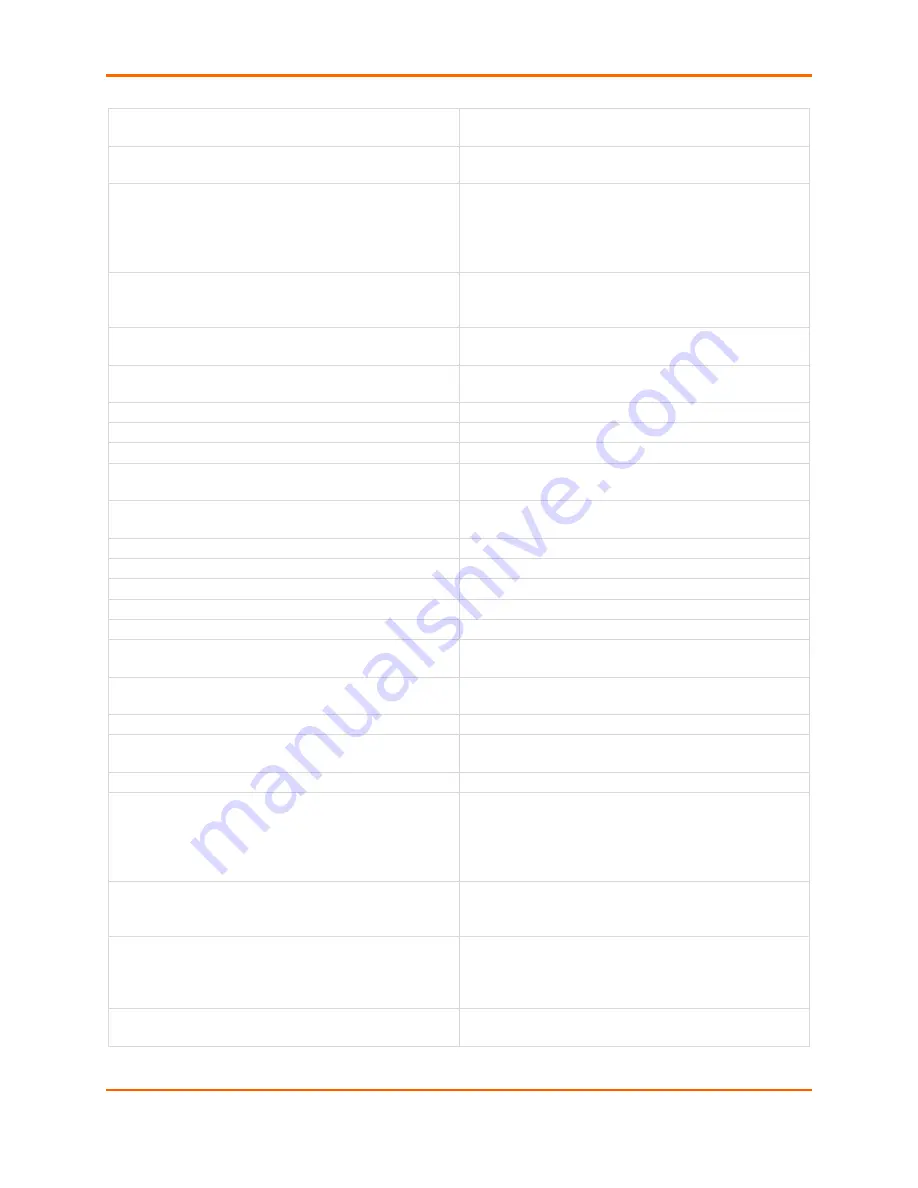
5: Commands and Levels
EDS-MD® Wired IoT Device Gateway Command Reference
58
flush start character disable
Enables forwarding of the accept start character into
the network.
flush start character enable
Disables forwarding of the accept start character
into the network.
initial send binary
<binary>
Sets the accept tunnel Initial Send text allowing for
binary characters. <binary> = string in binary format
that will be sent out the network upon connection.
Within [] use binary decimal up to 255 or hex up to
0xFF.
initial send set
<text>
Sets the accept tunnel Initial Send text. <text> =
ascii string that will be sent out the network upon
connection.
kill connection
Disconnects the active accept mode tunneling
connection.
local port
<number>
Sets the port to use for accept mode tunneling.
<number> = number of the port to use.
no aes decrypt key
Removes the accept tunnel AES decrypt key.
no aes encrypt key
Removes the accept tunnel AES encrypt key.
no credentials
Clears the RSA/DSA certificate selection.
no email connect
Discontinues sending email alerts upon establishing
an accept mode tunnel.
no email disconnect
Discontinues sending email alerts upon closing an
accept mode tunnel.
no initial send
Removes the accept tunnel Initial Send string.
password
Enters the next lower level.
protocol ssh
Uses SSH protocol for accept mode tunneling.
protocol ssl
Uses SSL protocol for accept mode tunneling.
protocol tcp
Uses TCP protocol for accept mode tunneling.
protocol tcp aes
Uses TCP protocol with AES encryption for accept
mode tunneling.
protocol telnet
Uses Telnet protocol (with IAC) for accept mode
tunneling.
show
Displays the current configuration.
show history
Displays the last 20 commands entered during the
current CLI session.
show status
Displays tunnel accept status.
start character
<control>
Sets the accept mode start character. The character
may be input as text, control, decimal, or hex. A
control character has the form <control>C. A
decimal value character has the form \99. A hex
value character has the form 0xFF.
tcp keep alive idle time
<milliseconds>
Sets the TCP keep alive idle time. This is the initial
keep alive timeout. <milliseconds> = timer value, in
milliseconds.
tcp keep alive interval
<milliseconds>
Enables TCP keep alive for accept mode tunneling
and sets the value for timeouts subsequent to the
initial timeout. <milliseconds> = timer value, in
milliseconds.
tcp keep alive probes
<number>
Sets the number of TCP keep alive probes.
<number> = number of TCP keep alive probes.
















































