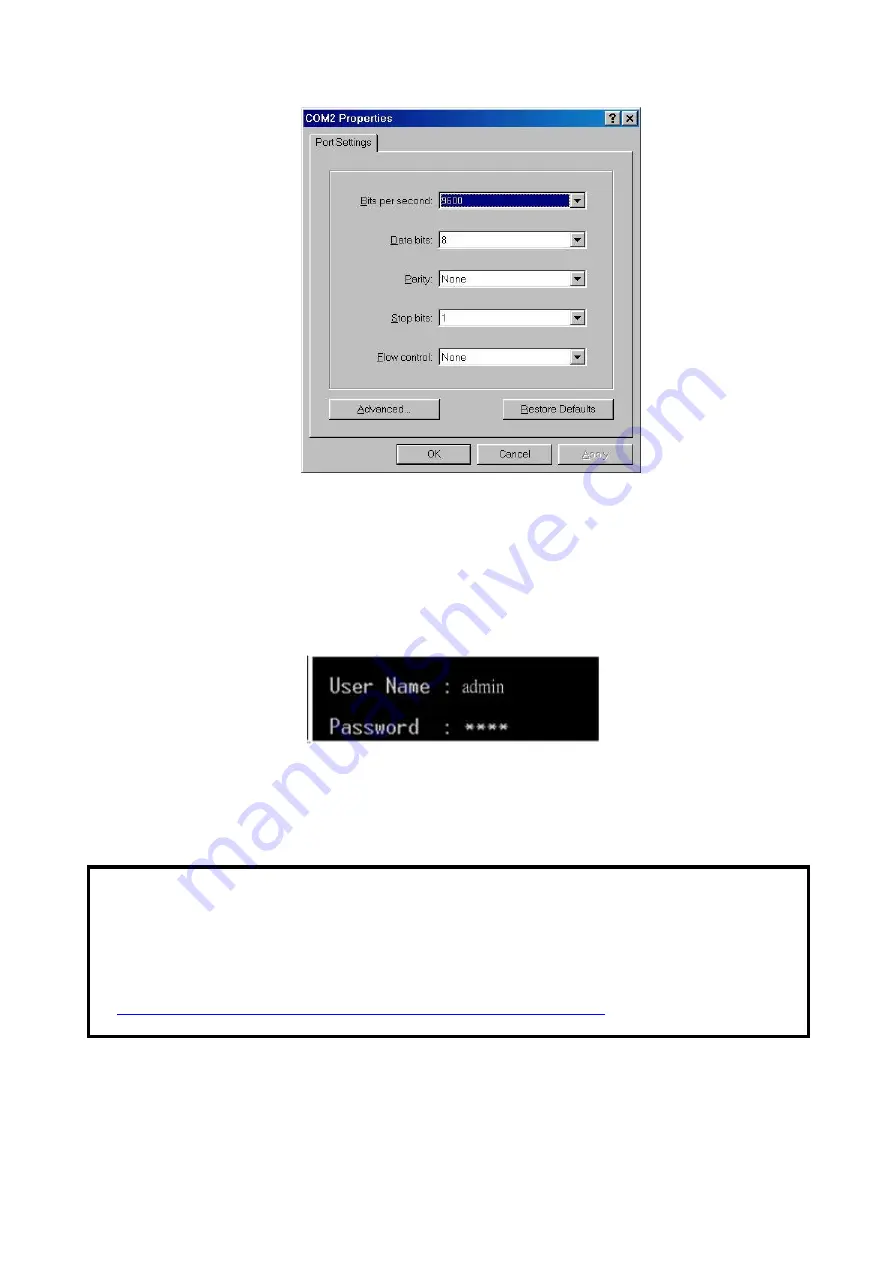
26
The settings of communication parameters
Having finished the parameter settings, click
‘
OK
’. When the blank screen shows up,
press Enter key to have the login prompt appears. Key in
‘
admin
’ (default value) for both
User name and Password (use
Enter
key to switch), then press Enter and the Main
Menu of console management appears. Please see below figure for login screen.
Console login interface
===============Notice===============
For web-based management, please refer to our
“Software Management Manual” at
http://www.lantechcom.tw/global/eng/support-downloads.html
Содержание IPES/IES-5416T Series
Страница 8: ...7 Aluminum case IP 54 252mm W x179 5mm H x76 5mm D Aluminum case IP 43 273 W x 188 4 D x 84 4 H mm...
Страница 14: ...13 Blinking The port is transmitting or receiving packets from the TX device Off No device attached...
Страница 20: ...19 Pin assignment of M12 10 100Tx network connector Pin assignment of M12 10 100 100T network connector A coded...
Страница 23: ...22 4 3 Multiple Rings...
Страница 24: ...23 4 4 Dual Homing 4 5 Chain...
Страница 25: ...24...















