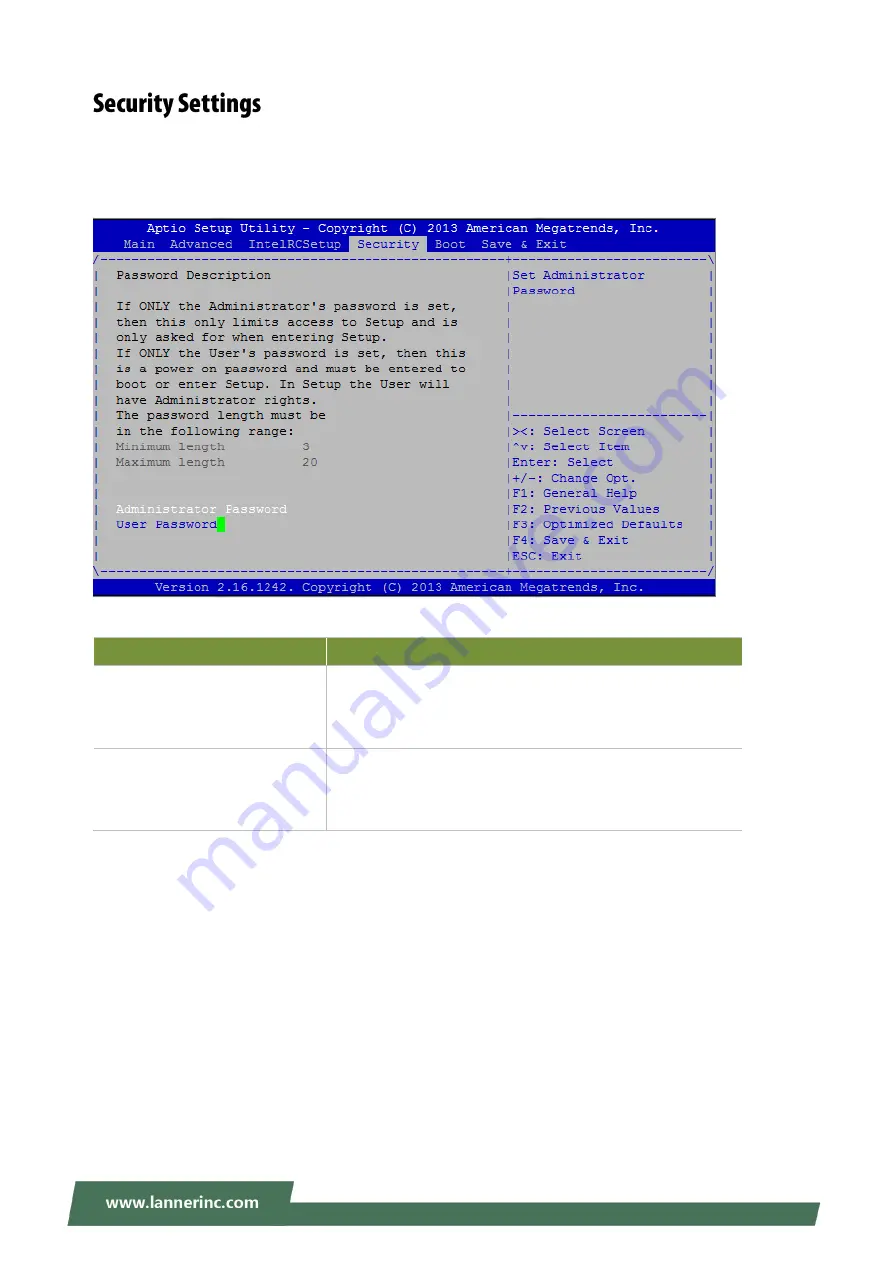
Chapter 4: BIOS Settings
53
Select Security Setup from the Setup main BIOS setup menu. All Security Setup options, such as password
protection and virus protection, are described in this section. To access the sub menu for the following
items, select the item and press <Enter>:
Feature
Description
Administrator Password
If ONLY the Administrator's password is set, it only limits
access to Setup and is only asked for when entering Setup.
User Password
If ONLY the User's password is set, it serves as a power-on
password and must be entered to boot or enter Setup. In
Setup, the User will have Administrator rights.












































