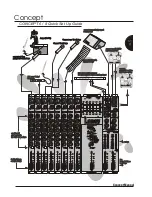Concept
Concept Manual
3
3
We at
Laney
are extremely pleased that you have decided to select a
Concept
mixing
desk for your mixing and we wish to reinforce your judgement by ensuring you get off to
a flying start by including this comprehensive user manual to assist you in getting to
know your equipment.
Before switching on please read this manual carefully since whilst you may well be an
experienced user no two brands are the same, and on reading this manual you will
become aware of the subtle advantageous differences that
Concept
offers over its
UNPACKING
On unpacking your
Concept
please check carefully for any signs of damage that may have
occurred whilst in transit from the
Laney
factory to your dealer. In the unlikely event that
there has been damage please repack your unit in its original carton and consult your
dealer.
We would strongly advise you to store away your original transit carton since in the unlikely
event that some time in the future your unit should develop a fault, you will be able to
return it to your dealer for rectification securely packed.
Your mixer should be fitted with a three pin 'grounded' (or 'earthed') plug. Please make
sure that the mixer is powered from a 'grounded/earthed' outlet.
If changing or fitting a plug yourself, ensure that the applicable wiring code is adhered to,
for example in the UK the cable colour code for connections are as follows:
The mixer should never be exposed to moisture or wetness under any circumstances since
this would represent a possible shock or fire hazard, and may cause expensive damage to
your valuable possession.
In the unlikely event that a fuse should blow, it is imperative that you or your engineer, use
a correctly rated replacement.
Details of the fuse required is printed on the rear panel of the mixer, please take special
care to use a 'time delay' fuse wherever stated.
THANK YOU
IMPORTANT SAFETY INFORMATION
EARTH OR GROUND
NEUTRAL
LIVE
GREEN/YELLOW
BLUE
BROWN