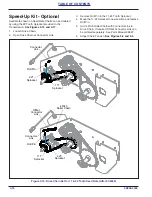9K998-2306
3-19
If the display shows “Ent”:
You must enter your
password using the
UP
and
DOWN
buttons. When your
password is displayed, press the
*
/FUNC
button to test
the password. If the password is correct, you will be able
to change the acre counter settings. The password will
be viewable until the acre counter enters sleep mode.
When the acre counter is in entry mode again, you will
have to re-enter the password to change settings.
If the password is not correct, you will not be able to
change the acre counter settings. When the “
PASS
”
function is selected again, “
Ent
” will appear in the display.
Changing the Password
Select a new password using the
UP
and
DOWN
buttons. Press the
*
/FUNC
button until the word “
SEt
”
appears in the display. Release the
*
/FUNC
button. The
number in the display is your new pass code. Make sure
you record this number. Press and hold the
*
/FUNC
button until the word “
dIS
” appears in the display.
If the password is forgotten, it can be disabled by removing
the batteries. The password is intended for rental units. It is
recommended that a seal be affixed to the rear plate of the
acre counter to determine if the settings have been
tampered with.
See “Electric Clutch” on Page 5-11.
Battery Replacement
The battery operated acre counter uses 3 AA batteries.
The “
BATT
” LED will light when the batteries require
replacement. Remove the acre counter from the
implement and undo the 4 screws on the back of the
case.
This will separate the housing
from the rear plate. Replace the batteries with 3 high
quality AA alkaline batteries.
See
“Acre Meter Troubleshooting” on Page 5-11.
Figure 3-19: Battery Replacement
Loup Acre Meter - Optional
(Before 05/15/2012)
Settings for Loup Acre Meters
•
When the meter is set to “count” mode in pulses
screen, meter will register only magnetic wheel
revolutions.
•
The meter must be in sleep mode (blank screen) to
calculate acres or to count pulses.
•
The count screen must have a value other than zero
(0000) to scroll to other modes or screens.
•
To reset the FIELD ACRES screen to zero (0000),
press the
UP
and
DOWN
buttons simultaneously.
To Program Meter
1. Press the
Function (FUNC)
button to scroll to pulses
screen.
2. Enter the number of pulses using the
UP
or
DOWN
buttons for the model listed in the chart.
3. Press
FUNC
to set the pulses. (If screen goes blank
before you press
FUNC
, repeat steps 1 and 2).
4. Press
FUNC
to scroll to the width screen.
5. Enter the width of seeder using the
UP
or
DOWN
buttons for the model listed in the chart.
6. Press
FUNC
to set the width. (If screen goes blank
before you press
FUNC
, repeat steps 4 and 5).
7. Press
FUNC
to scroll through the screens to check
that the correct pulses and width have been entered.
To Enter Password
1. Press
FUNC
to scroll to password screen.
2. Pick a numeric password and enter it by using the
UP
or
DOWN
buttons, until your password is displayed.
3. Press
FUNC
to set password; screen will show
“(
set
)”. Record number - it is required if you decide to
disable password.
4. Let screen go blank - password is now entered.
5. Press
FUNC
to scroll to the password screen it will
show (
ent
). If the screen does not show (
ent
), repeat
steps 2, 3 and 4.
To Disable Password
1. Press
FUNC
to scroll to the password screen it will
show (
ent
).
2. Use
UP
or
DOWN
button to enter password (number).
3. Press
FUNC
to scroll around to pass screen again.
Number entered in step 2 will appear.
4. Press
UP
or
DOWN
button to enter 0.
5. Press
FUNC
; (
dis
) will appear. Password is now
disabled.
Acre Meter
Remove screws
to replace batteries
Содержание Brillion Turfmaker II Series
Страница 4: ......
Страница 14: ...1 6 9K998 2306 TABLE OF CONTENTS Figure 1 4 Decal Placement Hitch SL2 HitchDecals 14 15 14 15 16...
Страница 18: ...1 10 9K998 2306 TABLE OF CONTENTS Table provided for general use NOTES...
Страница 45: ...9K998 2306 2 27 TABLE OF CONTENTS Table provided for general use NOTES...
Страница 53: ...9K998 2306 2 35 TABLE OF CONTENTS Table provided for general use NOTES...
Страница 61: ...9K998 2306 2 43 TABLE OF CONTENTS Table provided for general use NOTES...
Страница 94: ...4 8 9K998 2306 TABLE OF CONTENTS Table provided for general use NOTES...