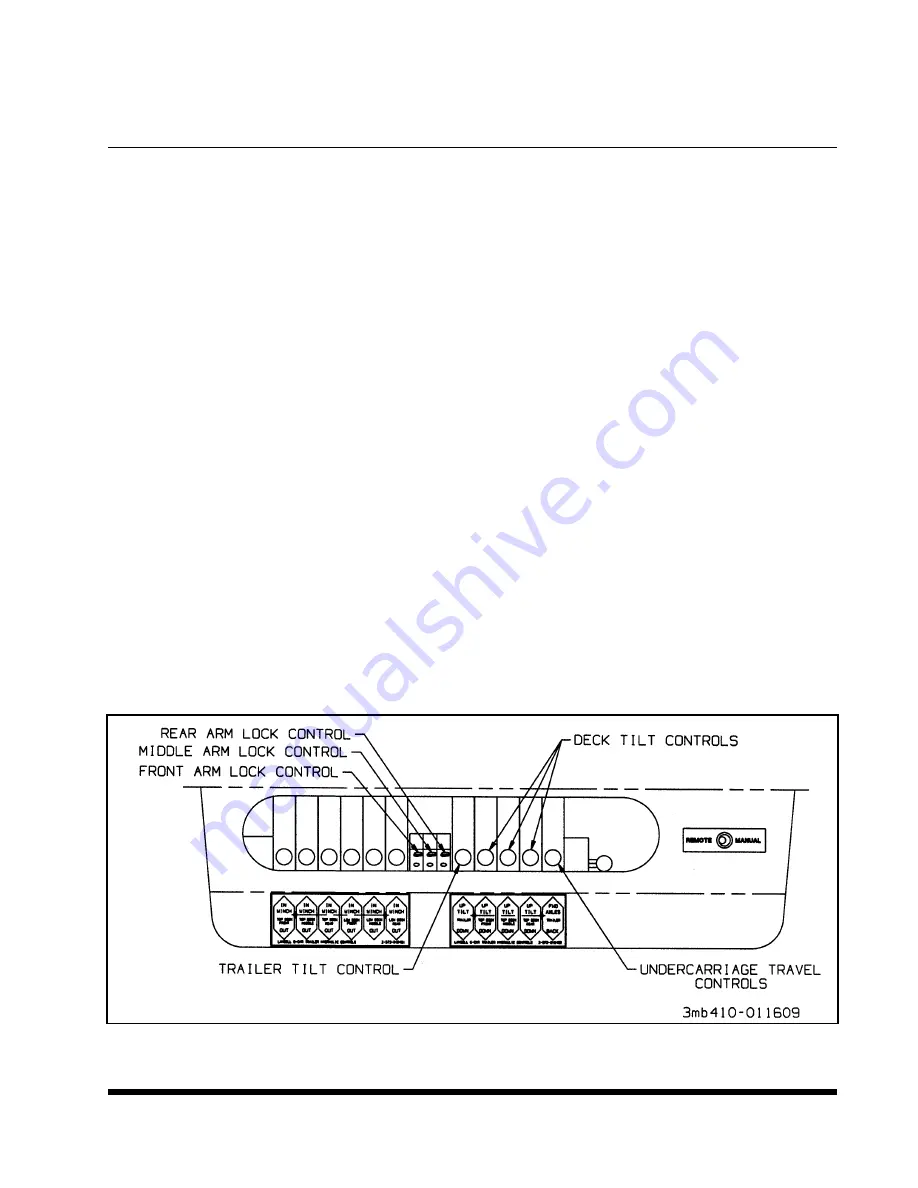
3-9 HYDRAULIC AND AIR LOCK CONTROLS
3-9.1
For manual control operation, switch the
toggle on the right end of the control panel to
“MANUAL"
. For remote control operation,
switch the toggle on the right end of the con-
trol panel to
“REMOTE”
and refer to
Sec-
tion 3-11
instructions. The
MANUAL LOCK
CONTROLS
on the air valves must be in the
lock position for remote operation of the air
valves
(See Figure 3-2)
.
3-9.2
The
WINCH CONTROLS
are described
in
Section 3-10
.
3-9.3
The
TRAILER TILT CONTROL
is the
first tilt control on the hydraulic control panel.
It has three positions.
UP
In this position, the front end of the
trailer is raised.
CENTER
This is the neutral position.
DOWN
In this position, the front end of the
trailer is lowered.
3-9.4
The
DECK TILT CONTROLS
operate
the three sets of arms which support the up-
per deck. They have three positions.
UP
In this position, the arms are ex-
tended raising that part of the upper
deck.
CENTER
This is the neutral position.
DOWN
In this position, the arms are re-
tracted lowering that part of the up-
per deck.
3-9.5
The
UNDERCARRIAGE TRAVEL (AX-
LES) CONTROLS
slides the undercarriage
forward and backward.
UP
In this position, the undercarriage is
moved forward.
CENTER
This is the neutral position.
DOWN
In this position, the undercarriage is
moved back.
3-9.6
The
MANUAL LOCK CONTROLS
are
the levers on the air valves next to the Hy-
draulic control valves. There is one for each
of the deck tilt arms. They have two posi-
tions.
LOCK
Turn the lever
counter-clockwise
as
far as it will go. In this position the
arm is locked and will not move up
or down. The control must be in this
position for remote operation. Acti-
vating the
REMOTE DECK TILT
CONTROLS
automatically unlocks
arms.
UNLOCK
Turn the lever
clockwise
as far as it
will go. In this position, the arm will
unlock when the
DECK TILT CON-
TROL
is joggled. Use this position
only when using
MANUAL DECK
TILT CONTROLS.
3-7
Figure 3-2 Hydraulic Control Levers
Содержание 336C
Страница 3: ...MODEL 336C CAR CARRIER OPERATOR S MANUAL PURCHASED FROM DATE ADDRESS PHONE NO SERIAL NO...
Страница 8: ......
Страница 24: ...3 12 Figure 3 7 Lining Up the Over the Cab Deck Figure 3 8 Loading the Over the Cab Deck...
Страница 28: ...3 16 Figure 3 11 Loading the Lower Deck...
Страница 32: ...3 20 Figure 3 13 Rear Impact Guard and Antilock Brake System...
Страница 40: ...4 6 Figure 4 3 336C Wiring Diagram...
Страница 45: ...4 11 Figure 4 7 Checking Axle for Bend Figure 4 8 Examples of Camber...
Страница 50: ...4 16 Figure 4 12 Axle and Brake Assembly...
Страница 54: ...4 20 Figure 4 14 Outboard Mount Hub and Drum Figure 4 15 Inboard Mount Hub and Drum...
Страница 59: ...4 25 Figure 4 19 Mounting Tires and Wheels Figure 4 20 Stud Tightening Sequence...
Страница 70: ...NOTES 5 10...






























