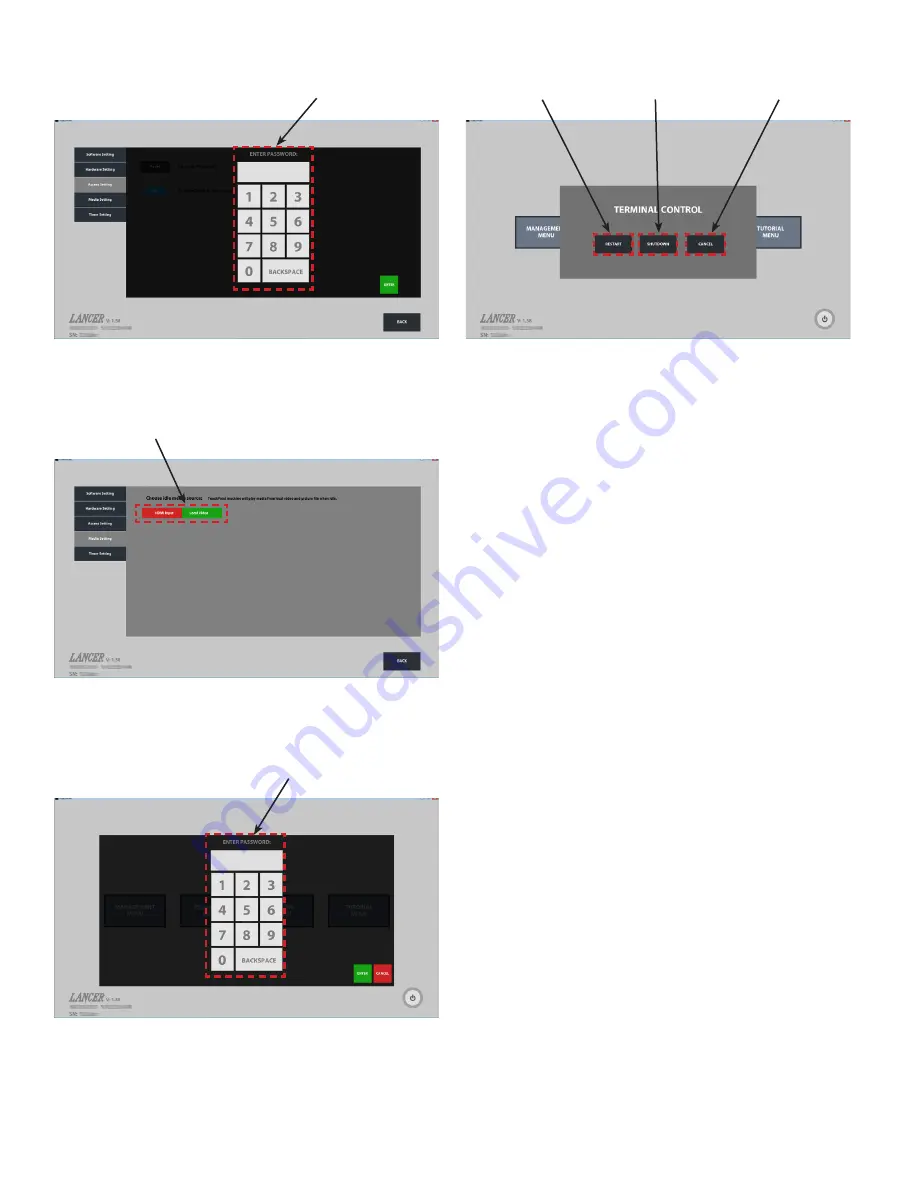
Access Settings
A
A
B
C
A
A. Passcode Keypad
A. Restart
B. Shutdown
C. Cancel
A. Passcode Keypad
Media Settings
Auto Reboot Feature
TouchPoint is capable of running overnight. The auto
reboot feature will ensure proper functionality. The default
setting is 3:00 am and will only require less than a minute
to complete. To change the time:
1. Access the Settings Menu.
2. Select the Hardware Settings Tab.
3. Select “+” or “-” to change the time at which rebooting
will take place.
4. Switch to service mode.
Shutting Down
To properly shutdown:
1. Switch to Service Mode.
2. Select the power icon in the lower right hand corner.
3. Select Shutdown.
4. Unplug the unit.
To power up, either unplug and plug in the power cord or
remove the merchandiser and press the red power button
located behind the touch screen on the left side of the
control box.
Tutorial Menu
Power Options
A
A. Video Input (Default: Local Video)
5








