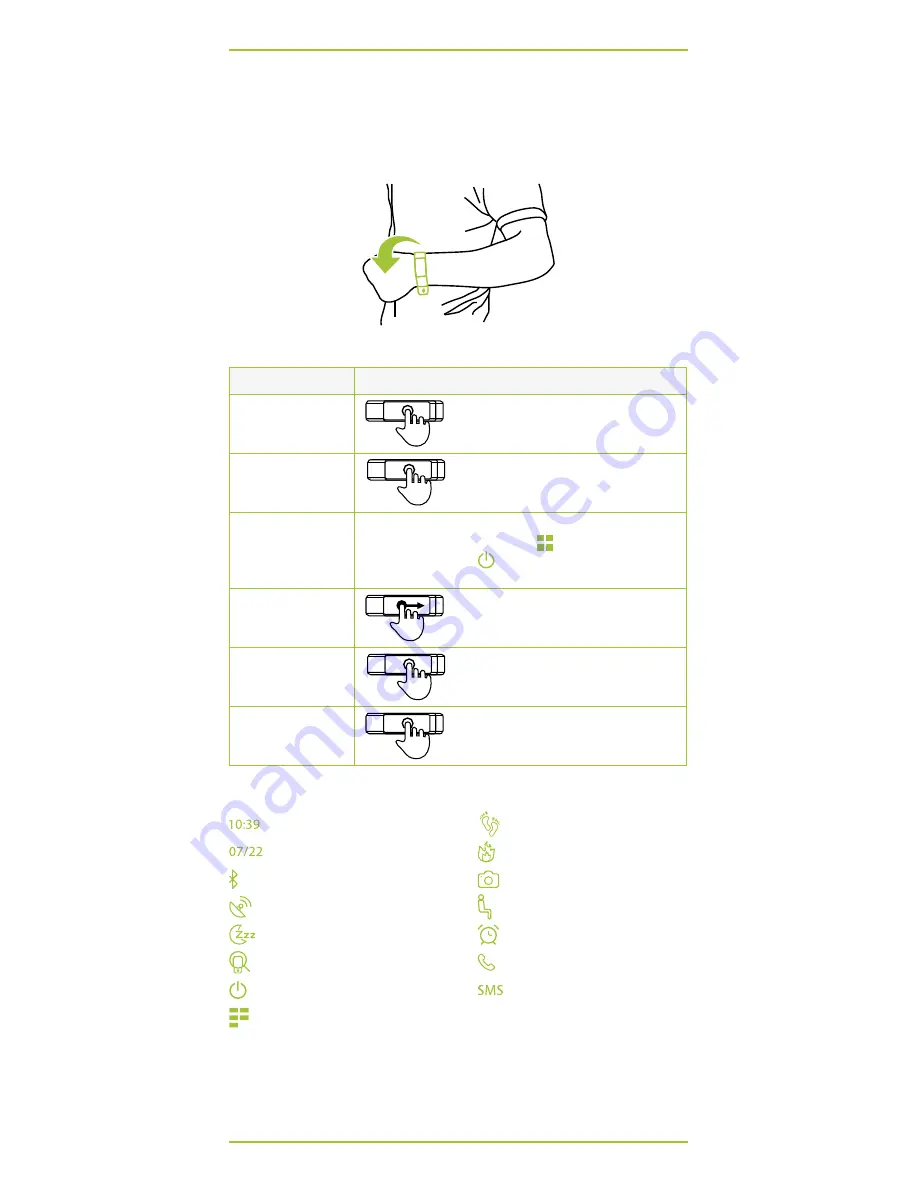
2
Controls
The fitness band can be controlled by moving the wrist or via touch.
Rotating the band activates the horizontal screen which then dis-
plays the current time. This function can be enabled or disabled in
the mobile app.
Touch the BFit display to do the following operations:
Action
Operating the fitness band
Turn on
the fitness band
Touch and hold the display.
Light up
the display
Touch the display or rotate your
wrist to a horizontal position.
Turn off
the fitness
band
Swipe on the screen from left to right using your
finger until you see the icon . Then touch the
power switch icon . To turn off, touch and hold
the display.
Enter the menu
Swipe across the screen from left
to right using your finger.
Browse
the menu items
Touch the display on the home
screen or in the menu.
Confirm
selection
Touch and hold the display.
Fitness band functions
Time
Pedometer
Date
Calories burnt
Bluetooth connection
Camera remote control
Finding connection
Inactivity alert
Sleep monitor
Alarm clock
Phone locate
Display caller
Turn off wristband
Display incoming messages
Day of the week






















