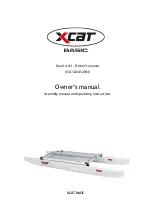CAUTION: BATTERY MUST BE RECYCLED OR DISPOSED OF PROPERLY.
NOTE:
1.
LED Light inside is activated by darkness, Unit must be in a dark area before light will activate. Place in dark room to test unit.
2.
Battery must be charged in order for the LED Light to turn on. Make sure battery is connected inside and then place in sunlight to charge.
NOTE: BATTERY MUST BE INSTALLED & CONNECTED TO FUNCTION
Installing your light into the EZ-Dock Pockets
1. Place the light in the pocket.
2. Firmly press the light until the top is flat
with the dock surface.
3. Check that the spring tabs are gripping
the dock and holding the light correctly.
NOTE:
To remove, pull light upward with
moderate force. If light will not remove, use
screwdriver to wedge the spring tabs loose
from the side walls inside the pocket.
Lake Lite Inc.
P.O. Box 414
105 W. Simon St.
Laotto, IN 46763
Phone: 260-918-2758
Fax: 260-918-3540
E-mail [email protected]
www.lakelite.com
Solar Dock Lite
MODEL: LL-SDL-EZ-v2-X
NEW:
Watch Online
Installation Video!
This product uses a LiFePo4 type battery:
Volts: 3.2v Size: 14430 Capacity: 400mA
DO NOT USE:
standard 1.2v NiMh or NiCd type
Rechargeable batteries or they will be damaged!
Assembling your light
1. Install battery in correct position.
2. Confirm that the silicone seal is installed
in the cover for sealing.
3. Install cover with 4-provided screws.
NOTE:
Screw the cover down to apply
pressure on the seal. This will ensure the
battery compartment is fully water proof.
NOTE:
Light is activated by darkness.
(battery must be charged to light
NOTE:
Product uses 3.2v LiFePo4 Battery Size: 14400
N/A