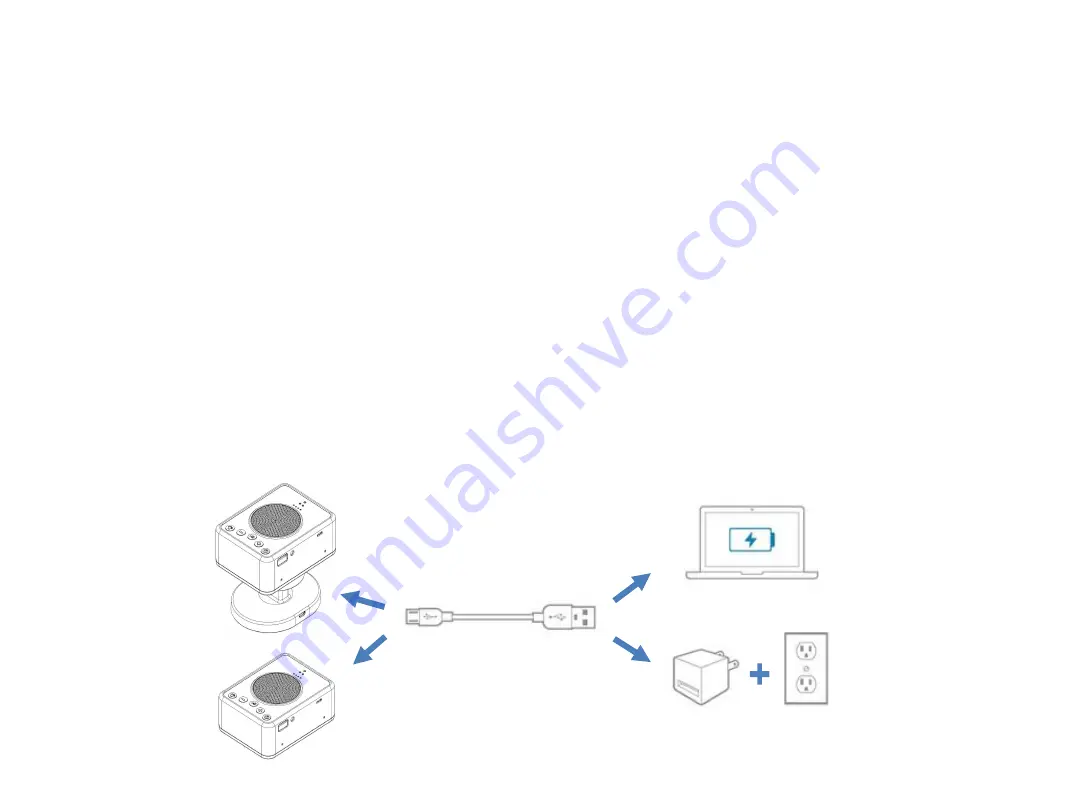
There are
2 way
to charge the Bluetooth Speaker .
1. Connect the USB port on the button of the Bluetooth Speaker with 5V USB cable.
2. Set the Bluetooth Speaker on the base , and connect the USB port on the base
with 5V USB cable.
5V@1A(normal) 8-12 hours
,
5V@2A (fast) 4-6 hours
Charging the Bluetooth Speaker





























