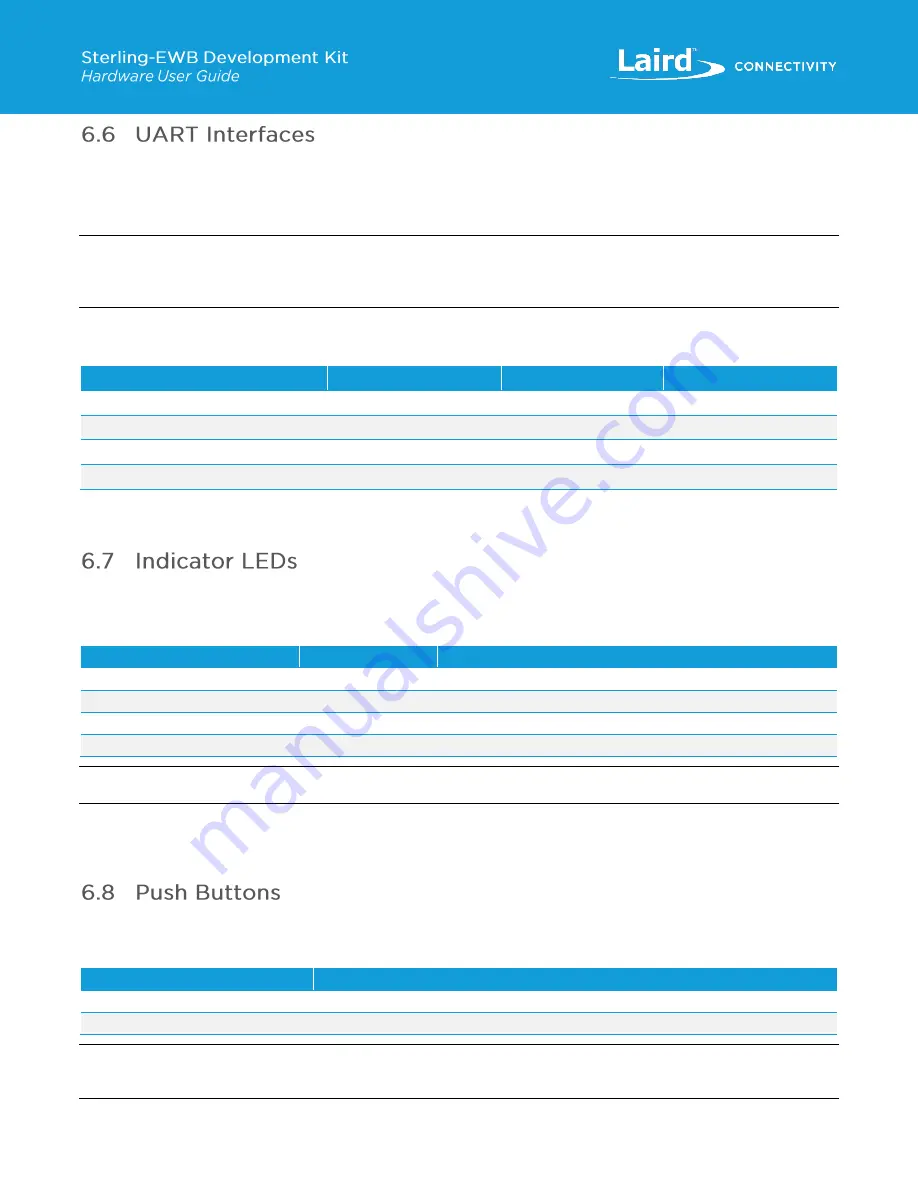
https://www.lairdconnect.com/
9
© Copyright 2019 Laird. All Rights Reserved
Americas
: +1-800-492-2320
Europe
: +44-1628-858-940
Hong Kong
: +852 2923 0610
The EWB module is configurable for up to three UART interfaces which can be accessed through headers J7, J12, and J13 on
the development board.
Four-wire UART interfaces (TX, RX, CTS, RTS) are available on J12 (UART1) and J7 (UART3). J13 (UART6) only provides a
2-wire interface (TX, RX).
Note:
UART1 is also driven by the FTDI FT2232H multipurpose USB UART IC to provide a terminal COM port
connection available at the micro-USB port (J24). To enable use of a direct external UART connection at J12,
SW12 positions 1
– 4 must be switched to the OFF position.
The UART connections to the EWB module are shown in
Table 2: EWB pin/UART connections available on development board
UART1 (J12)
UART1 (J12)
UART3 (J7)
UART6 (J13)
UART_TX (output)
PA9
PD8
PC6
UART_RX (input)
PA10
PC5
PC7
UART_RTS (output)
PA12
PB14
N/A
UART_CTS (input)
PA11
PB13
N/A
The UART header pinouts are designed to be used with FTDI USB-UART TTL (3.3V) converter cables (found at
http://www.ftdichip.com/Products/Cables/USBTTLSerial.htm).
One example is FTDI part TTL-232R-3V3.
The development board includes six indicator LEDs.
Four LEDs (
LED1
– LED4
) are for development use and are connected to the MCU port of the EWB as indicated in
Table 3: EWB LEDs and signal mapping
Designator
Color
STM32F412 Port Name
LED1
Green
PB12
LED2
Red
PB15
LED3
Blue
PE7
LED4
Red
PE8
Note:
The MCU connections to the LEDs can be removed by switching positions 1
– 4 of SW11 to the “OFF” position.
LED5
(Green) indicates when DC power is applied to the development board 3.3V regulator inputs.
LED6
(Green) indicates UART activity with the FTDI FT2232H USB UART/FIFO IC.
SW2 and SW3 are SPST-NO tact switches that when pressed will provide a low logic level input to the MCU port of the EWB
as indicated in
Table 4: EWB button signal mapping
Designator
STM32F412 Port Connection
SW2
PC13
SW3
PD1
Note:
The EWB MCU connection to the buttons can be removed by switching positions 3(SW3) and 6(SW2) of SW10 to
the OFF position.
Содержание Sterling-EWB
Страница 1: ...Version 1 1 ...




































