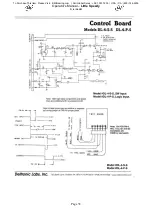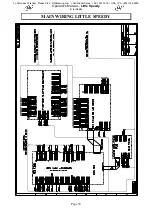Operator's Manual –
Little Speedy
©
LAI GAMES
Page 24
also make sure the micro switch wiring is connected to the Normal Open
and the Common contact of the micro switch. For a Ticket dispenser a
ticket can be pushed in and out of the sensor to test it Use the switch test to
help check the sensor/switch, an active switch will display as C1 in switch
test.. Use a Digital Multimeter to check the voltage drive from the main
CPU output to the motor or ticket/capsule connector.
Err2 – START BUTTON JAMMED
This error is usually displayed if the Start button is active or jammed on
for longer than 5 seconds. Check the mechanical operation of the Start
button and also the micro switch. Lastly make sure the micro switch wiring
is connected to the Normal Open and the Common contact of the micro
switch. Use the Switch Test to help check the Start button, an
active/pushed button will be display as C3.
Err3 – EEPROM ERROR
This Error means that the CPU cannot read the EEPROM, or is receiving
errors during communication with the EEPROM (The 23C16 IC on the
main MCU PCB). This could cause problems with the game audits and
program settings. The first thing to do is try to switch the machine ON and
OFF at least 2 times. If the message still appears then replace the
EEPROM IC (Atmel 24C16) on the CPU PCB with the new EEPROM, if
there is still an error message, this could be a problem with the game audits
and program. If this error cannot be cleared, please send your main MCU
PCB to the nearest authorized
LAI Games
Distributor for repair.
Err9 – COIN ERROR
This Error is displayed when Coin switch activate more than 5 seconds,
check for the connection NO/NC, remove the coin jammed or replace the
faulty coin switch.
Err10 – PLAYFIELD BUTTON ERROR
This Error displayed when one or more playfield button activate more than
5 seconds, check for the button connections NO/NC, remove the Button
jammed if any.
To Purchase This Item, Please Visit : BMIGaming.com | Call Global Sales : + 561.391.7200 | USA / CA : (800) 746-2255