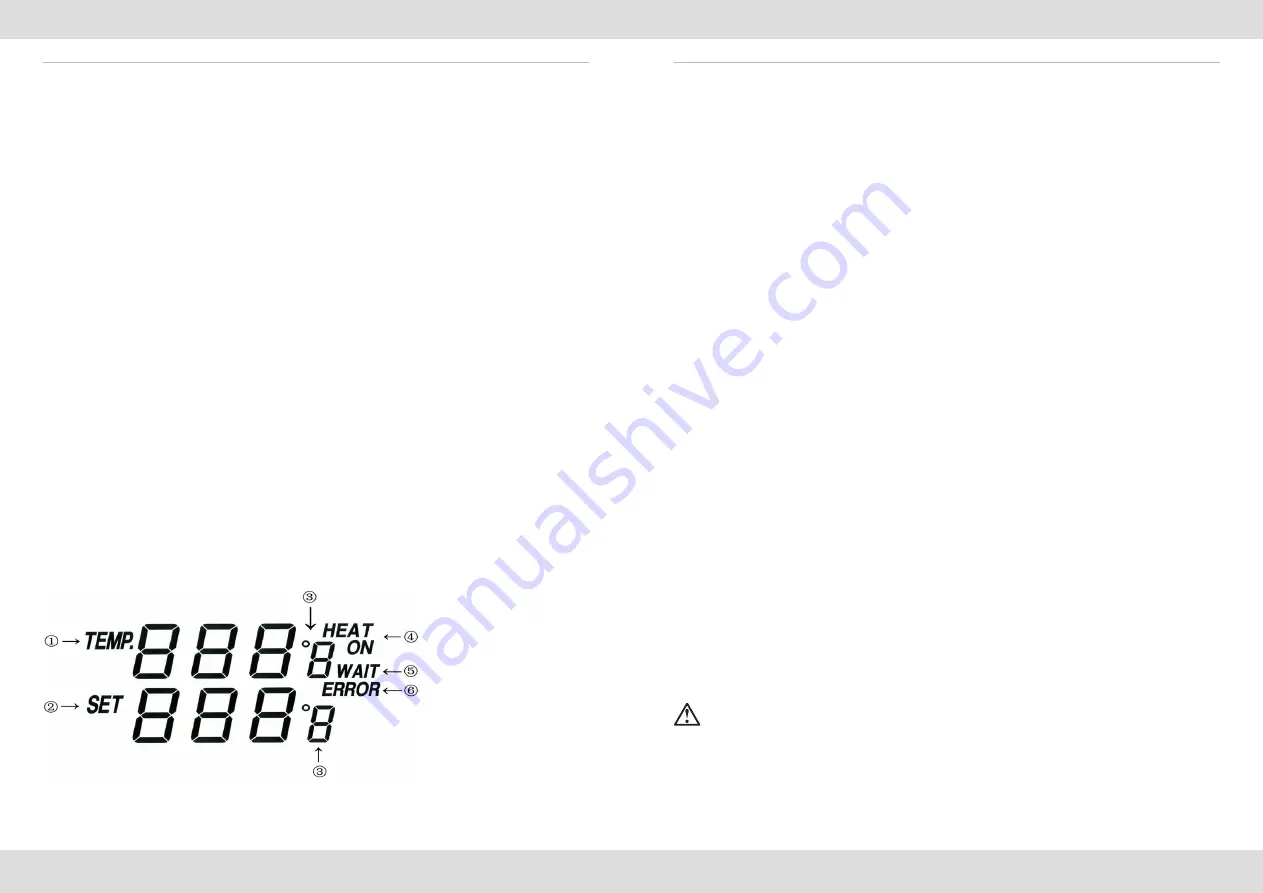
TURTLE -
Manuale d’uso
Manuale d’uso
- TURTLE
DEscRIPTION
The powerful lead-free soldering station with LCD Panel has been designed for a wide temperature
range (from 160 - 480℃) and is ideal for general purpose soldering as well as specialized lead-free sol-
dering applications. The soldering iron tool heats rapidly from room temperature to 350℃ in as little as
30 seconds and is controlled automatically by the microprocessor. With its high-quality sensor the heat
exchange system guarantees precise temperature control at the soldering tip. This digital temperature
controlled soldering station includes a strong, deluxe iron holder that features a pull out sponge tray
and coiled brass tip cleaner that is hard enough to remove debris from the solder tip, yet soft enough
not to damage it.
TEcHNIcAL sPEcIFIcATION
• Rated voltage range: 110-130V or 220-240V
• Rated power input: 60W
• Temperature range: 160-480℃
OPERATING INsTRUcTION
Place the soldering iron in the holder and connect the plug to the receptacle on the station and turn
clockwise to tighten the plug nut.
Check that the available power supply corresponds to the voltage specifications for the soldering sta-
tion (110-240V) and the power switch is in the OFF position.
Plug the control unit in to the power supply and switch on the power.
A self-test is briefly carried out when the unit is switched on. The electronic system then switches on
automatically to the set temperature and displays the values in the following “Display” diagram.
THE DIsPLAy AND TEMPERATURE sETTING
The digital display:
1– Displays the actual temperature of the soldering tip.
2– Displays the set temperature. The set temperature can be adjusted by pressing the “UP” or “Down”
button. Once the temperature has been set, the high-quality sensor quickly adjusts the actual tem-
perature to match the set temperature.
3– °C/°F display: Switching the temperature display from ºC to ºF by pressing the “ºC/ºF” button the
electronic system will display the actual temperature “1” and setting temperature “2” in °F, and vice
versa.
4– When the actual temperature on the soldering tip is less than the set temperature, “HEAT ON” will
display while the soldering tip is heating up.
5– When the difference between set and actual temperature is more than ±10º a “WAIT” warning will
display. This means that the temperature electronic control system is not stable and the user should
wait to allow the warning to clear and the actual temperature to stabilize.
6– When“ERROR”is displayed, the soldering iron may not be connected to the control system correctly.
Please check to ensure the soldering iron plug is correctly connected to the control unit.
sAFETy
The manufacturer assumes no liability for uses other than those described in the operating instructions
or for unauthorized alterations.
The operating instructions and cautions should be read carefully and kept in an easily visible location near
the soldering station. Non-compliance to the cautions can result in accidents, injury or other health risks.
The power cord should only be plugged in to approved power sockets or adapters.
The temperature of the soldering tip can reach as high as 400°C (752°F) when powered on. Since mi-
shandling may lead to fire, be sure to comply with the following safety precautions:
• Do not touch metallic parts near the soldering tip.
• Do not use this system near flammable items.
• Advise others in the work area that the unit can reach very high temperatures and should be consi-
dered potentially dangerous.
• Turn off the power switch when unit is not in use.
• Before replacing parts or storing the system:
1– Turn off the power.
2– Remove plug from power socket.
3– Allow soldering iron time to cool to room temperature.
Warning: The soldering iron should always be placed in the stand when not in use.
A fire may result if the appliance is not used with care, therefore:
• Use caution when using in places where there are combustible material
• Do not apply soldering tip to the same place for a long time
• Do not use around or near explosive materials
• Place the soldering iron in its stand after use and allow it to cool to room temperature before storage
• Do not leave the appliance unattended when on











