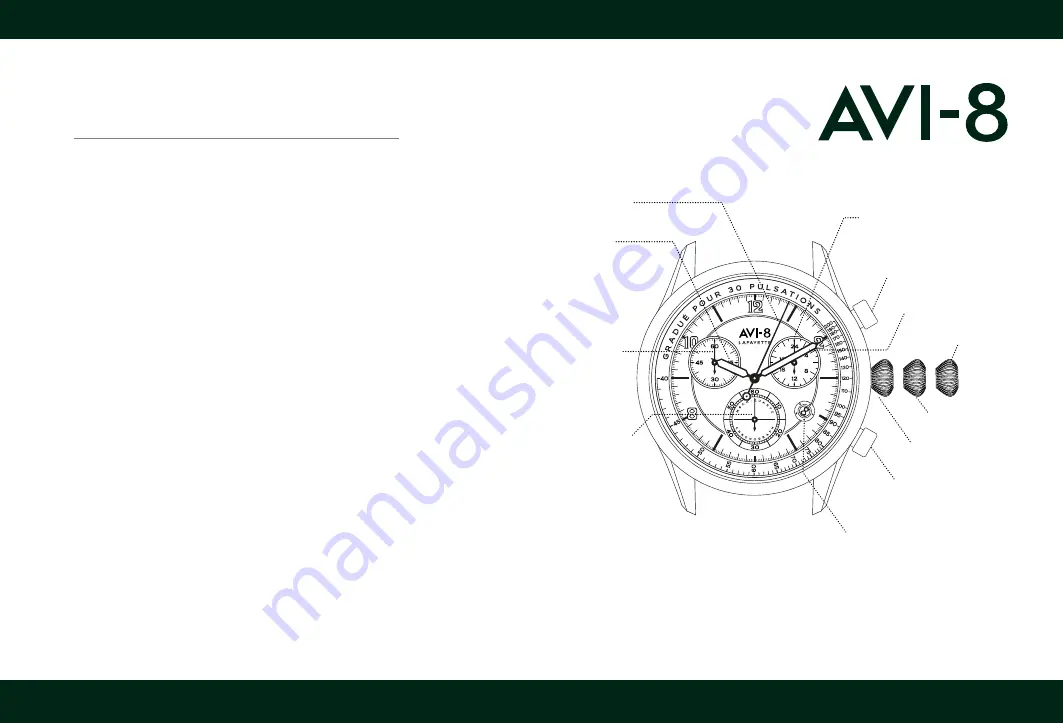
DATE
BUTTON B
NORMAL CROWN
POSITION
1ST POSITION
2ND POSITION
MINUTE HAND
BUTTON A
24-HOUR HAND
SECOND HAND
HOUR HAND
STOPWATCH
MINUTE HAND
STOPWATCH
SECOND HAND
QUARTZ JAPAN CHRONOGRAPH WITH DATE
HOW TO USE STOP WATCH
The measured time is indicated by the stopwatch hands that move
independently of the center hands. The stopwatch can measure up to 60
minutes in seconds.
I) Standard Measurement
1. Press Button A to start
2. Press Button A to stop
3. Press Button B to reset
SETTING THE DATE & TIME
1. Pull the crown out to the 2nd position.
2. Turn the crown clockwise until the previous day’s date appears.
3. Pull out the crown to 2nd position when the second hand is at the 12 o’clock
position. It will stop on the spot.
4. Turn the crown to set the hour, minute and 24-hour hands to the desired
time as the hour hand moves, the 24-hour hand also moves
correspondingly.
* When the crown is at 2nd position. Do not press any button.
5. Otherwise, the chronograph hands will move. Push the crown back into the
1st position in accordance with a time signal.
* Do not set the date between 9:00PM and 1:00AM. Otherwise, the day may
not change properly. If it is necessary to set the date during that time
period, first change the time to any time outside it, set the date and then
reset the correct time.


