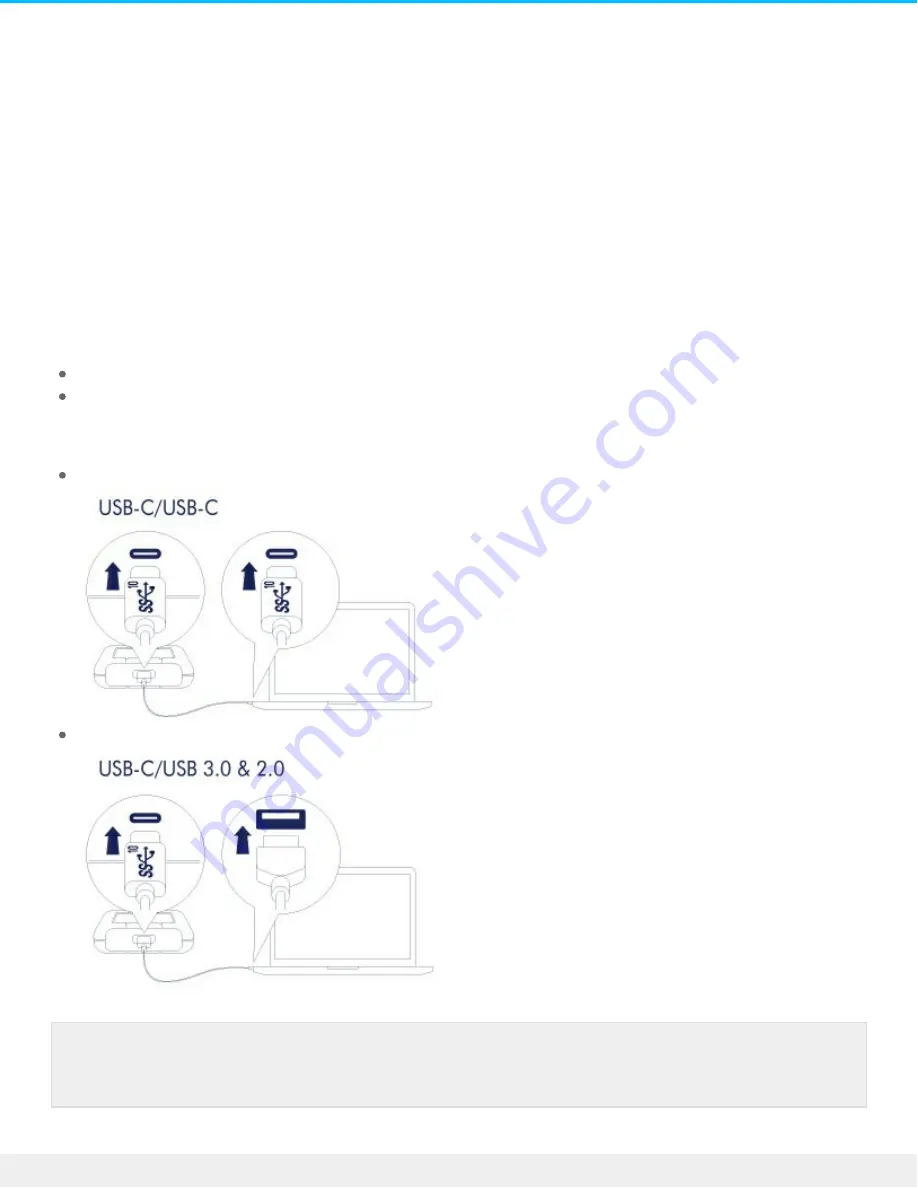
Ge ng Connected
Follow the setup steps in the order they are given to ensure that your LaCie hard drive's volume mounts
correctly on your computer.
STEP 1 - Connect the USB cable
Before connecting the LaCie Portable Drive, confirm the USB port on your computer. Your LaCie device is
shipped with two cables (see
Cables and Connectors
):
USB-C: use this cable if your computer has a USB-C port.
USB-C–to–USB Type A (USB 3.0/USB 2.0): use this cable if your computer does not have a USB-C port.
Connect the cable to the USB-C port on the LaCie Portable Drive and a USB port on your computer.
The image below shows a connection to a computer with a USB-C port.
The image below shows a connection to a computer with a USB 3.0/2.0 Type A port.
STEP 2 - LaCie Setup Assistant
Note: If the drive does not mount on your computer, see troubleshooting topics in the
Frequently asked questions
section to help resolve common issues.
8
Portable Drive
3/29/17
Содержание Portable Drive
Страница 5: ...5 Portable Drive 3 29 17 ...


















