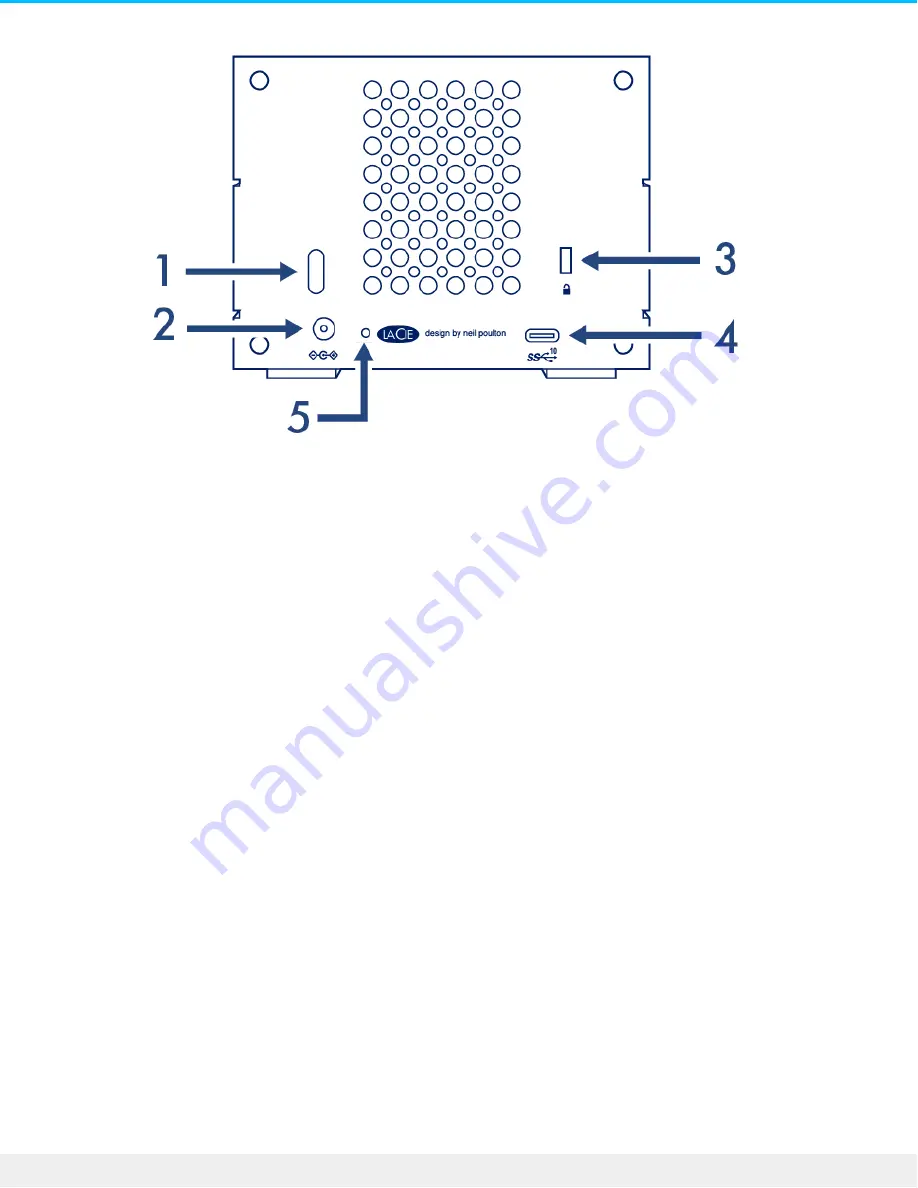
1.
Power button
—Use this button to power the device off and on. The button is also used confirm key actions
during RAID configuration. See
Operation
.
2.
Power input
—Use this port to connect the power cable. Only use the power cable included with your LaCie
2big RAID. Attaching third-party or other LaCie power cables with incorrect voltage can damage the device.
See
Operation
.
3.
Kensington™ lock port
—Use this port to physically lock the 2big RAID to a desk or rack.
4.
USB 3.1 (Gen 2) port
—Use the included USB cable to connect 2big RAID’s USB 3.1 port to your
computer’s USB-C or Thunderbolt 3 port. Alternatively, you can use the included USB-C to USB-A (USB
3.0/USB 2.0) cable. Transfer rates vary by the connection type. See
Cables and Connectors
.
5.
Firmware update button
—From time to time, LaCie may release firmware updates that address
compatibility issues and enhance 2big RAID. Both Toolkit and LaCie RAID Manager may alert you to new
available firmware updates; firmware updates are also posted to your product support page. When following
the firmware update instructions, you will be prompted to use a thin, rigid wire (such as the end of a
paperclip) to push the button within the recessed space. Only press this button when following instructions
to update the USB firmware.
9
2big RAID
3/22/19
Содержание 2big RAID
Страница 6: ......
Страница 11: ......
Страница 14: ...SuperSpeed USB 3 0 up to 5Gb s Hi Speed USB 2 0 up to 480Mb s 14 2big RAID 3 22 19...
Страница 24: ...24 2big RAID 3 22 19...
Страница 42: ...42 2big RAID 3 22 19...










































