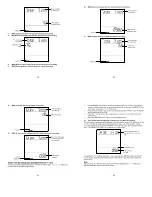33
For best results, the rain sensor should be securely mounted onto a horizontal surface
about 39.37” (1 meter) above the ground (or higher) and in an open area away from trees
or other coverings where rainfall may be reduced causing inaccurate readings.
When securing into place, check that rain excess will not collect and store at the base of
the unit but can flow out between the base and the mounting surface (test by pouring
clean water).
After mounting the rain sensor and placing battery, the rain sensor is now operable. For
testing purposes, very slowly pour a small amount of clean water into the rain sensor
funnel. The water will act as rainfall and will be received and displayed at the base station
i.e. when the reading interval is reached.
CARE AND MAINTENANCE:
Extreme temperatures, vibration and shock should be avoided as these may cause
damage to the unit and give inaccurate forecasts and readings.
Precautions shall be taken when handling the batteries. Injuries, burns, or property
damage may be resulted if the batteries are in contact with conducting materials,
heat, corrosive materials or explosives. The batteries shall be taken out from the unit
before the product is to be stored for a long period of time.
Immediately remove all low powered batteries to avoid leakage and damage.
Replace only with new batteries of the recommended type.
When cleaning the display and casings, use a soft damp cloth only. Do not use
solvents or scouring agents as they may mark the LCD and casings.
Do not submerge the unit in water.
Special care shall be taken when handling a damaged LCD display. The liquid
crystals can be harmful to user's health.
Do not make any repair attempts to the unit. Return them to their original point of
purchase for repair by a qualified engineer. Opening and tampering with the unit may
invalidate their guarantee.
Never touch the exposed electronic circuit of the device as there is a danger of
electric shock should it become exposed.
Do not expose the units to extreme and sudden temperature changes, this may lead
to rapid changes in forecasts and readings and thereby reduce their accuracy.
34
SPECIFICATIONS:
Temperature measuring range:
Indoor
: 32°F to +139.8°F with 0.2°F resolution
0ºC to +59.9ºC with 0.1ºC resolution
(“OF.L” displayed if outside this range)
Outdoor / dew point :
-40°F to +139.8°F with 0.2°F resolution
-40ºC to +59.9ºC with 0.1ºC resolution
(“OF.L” displayed if outside this range)
Relative humidity measuring range:
Outdoor
:
1% to 99% with 1% resolution
(“- -” displayed if < 1%, "99" displayed if
99%)
Wind speed/ gust :
0 to 111.8 mph (0 to 180km/h; 0 to 50 m/s)
(displayed "OF.L" when > 111.8 mph; 180 km/h; 50m/s)
Wind chill/ dew point:
-40°F to +139.8°F with 0.2°F resolution
-40ºC to +59.9ºC with 0.1ºC resolution
(“OF.L” displayed if outside this range)
Relative pressure pre-set range
: 27.14 to 31.90 inHg (919 to 1080 hPa)
24h rainfall
:
0" to 39.3" with 0.01” resolution
0 to 999.9 mm with 0.1mm resolution
Total rainfall
:
0" to 393.7" with 0.01” resolution
0 to 9999 mm with 0.1mm resolution
(displayed "OF.L" when > 9999mm)
(When the total rainfall is higher than 1000mm (for mm
unit only), the resolution is changed to 1mm)
Outdoor data reception
:
every 4.5 seconds (from thermo-hygro transmitter)
every 6.25 seconds (from rain sensor-optional)
Air pressure checking interval: every 15 seconds
Transmission range
:
up to 330 feet (100 meters) in open space
Power consumption:
Weather Center
:
3 x AA, IEC LR6, 1.5V
Thermo-hygro transmitter :
2 x AA, IEC LR6, 1.5V
Rain sensor(optional)
:
2 x AAA, IEC LR3, 1.5V
Battery life
:
approximately 24 months (Alkaline batteries
recommended)
Dimensions (L x W x H):
Weather Center
: 5.33” x 1.1” x 5.56” / 135.4 x 28 mm x 141.4mm
Thermo-hygro transmitter
: 2.25” x 2.44” x 6.17” / 57.3 x 62 x 157mm
Wind sensor
: 9.8” x 5.7” x 7.5” / 250 x 145.9 x 191.4mm
35
Rain sensor (optional)
: 5.67” x 2.15” x3.46” / 144 x 54.6 x 88mm
LIABILITY DISCLAIMER
The electrical and electronic wastes contain hazardous substances. Disposal of
electronic waste in wild country and/or in unauthorized grounds strongly damages
the environment.
Please contact your local or/and regional authorities to retrieve the addresses of
legal dumping grounds with selective collection.
All electronic instruments must from now on be recycled. User shall take an active
part in the reuse, recycling and recovery of the electrical and electronic waste.
The unrestricted disposal of electronic waste may do harm on public health and the
quality of environment.
As stated on the gift box and labeled on the product, reading the “User manual” is
highly recommended for the benefit of the user. This product must however not be
thrown in general rubbish collection points.
The manufacturer and supplier cannot accept any responsibility for any incorrect
readings and any consequences that occur should an inaccurate reading take place.
This product is designed for use in the home only as indication of the temperature.
This product is not to be used for medical purposes or for public information.
The specifications of this product may change without prior notice.
This product is not a toy. Keep out of the reach of children.
No part of this manual may be reproduced without written authorization of the
manufacturer.
WARRANTY INFORMATION
La Crosse Technology, Ltd provides a 1-year limited warranty on this product against
manufacturing defects in materials and workmanship.
This limited warranty begins on the original date of purchase, is valid only on products
purchased and used in North America and only to the original purchaser of this product.
To receive warranty service, the purchaser must contact La Crosse Technology, Ltd for
problem determination and service procedures. Warranty service can only be performed
by a La Crosse Technology, Ltd authorized service center. The original dated bill of sale
must be presented upon request as proof of purchase to La Crosse Technology, Ltd or La
Crosse Technology, Ltd’s authorized service center.
La Crosse Technology, Ltd will repair or replace this product, at our option and at no
charge as stipulated herein, with new or reconditioned parts or products if found to be
defective during the limited warranty period specified above. All replaced parts and
products become the property of La Crosse Technology, Ltd and must be returned to La
36
Crosse Technology, Ltd. Replacement parts and products assume the remaining original
warranty, or ninety (90) days, whichever is longer. La Crosse Technology, Ltd will pay all
expenses for labor and materials for all repairs covered by this warranty. If necessary
repairs are not covered by this warranty, or if a product is examined which is not in need or
repair, you will be charged for the repairs or examination. The owner must pay any
shipping charges incurred in getting your La Crosse Technology, Ltd product to a La
Crosse Technology, Ltd authorized service center. La Crosse Technology, Ltd will pay
ground return shipping charges to the owner of the product to a USA address only.
Your La Crosse Technology, Ltd warranty covers all defects in material and workmanship
with the following specified exceptions: (1) damage caused by accident, unreasonable use
or neglect (including the lack of reasonable and necessary maintenance); (2) damage
occurring during shipment (claims must be presented to the carrier); (3) damage to, or
deterioration of, any accessory or decorative surface; (4) damage resulting from failure to
follow instructions contained in your owner’s manual; (5) damage resulting from the
performance of repairs or alterations by someone other than an authorized La Crosse
Technology, Ltd authorized service center; (6) units used for other than home use (7)
applications and uses that this product was not intended or (8) the products inability to
receive a signal due to any source of interference.. This warranty covers only actual
defects within the product itself, and does not cover the cost of installation or removal from
a fixed installation, normal set-up or adjustments, claims based on misrepresentation by
the seller or performance variations resulting from installation-related circumstances.
LA CROSSE TECHNOLOGY, LTD WILL NOT ASSUME LIABILITY FOR INCIDENTAL,
CONSEQUENTIAL, PUNITIVE, OR OTHER SIMILAR DAMAGES ASSOCIATED WITH
THE OPERATION OR MALFUNCTION OF THIS PRODUCT. THIS PRODUCT IS NOT
TO BE USED FOR MEDICAL PURPOSES OR FOR PUBLIC INFORMATION. THIS
PRODUCT IS NOT A TOY. KEEP OUT OF CHILDREN’S REACH.
This warranty gives you specific legal rights. You may also have other rights specific to
your State. Some States do no allow the exclusion of consequential or incidental
damages therefore the above exclusion of limitation may not apply to you.
For warranty work, technical support, or information contact:
La Crosse Technology, Ltd
2809 Losey Blvd. S.
La Crosse, WI 54601
Phone: 608.782.1610
Fax: 608.796.1020