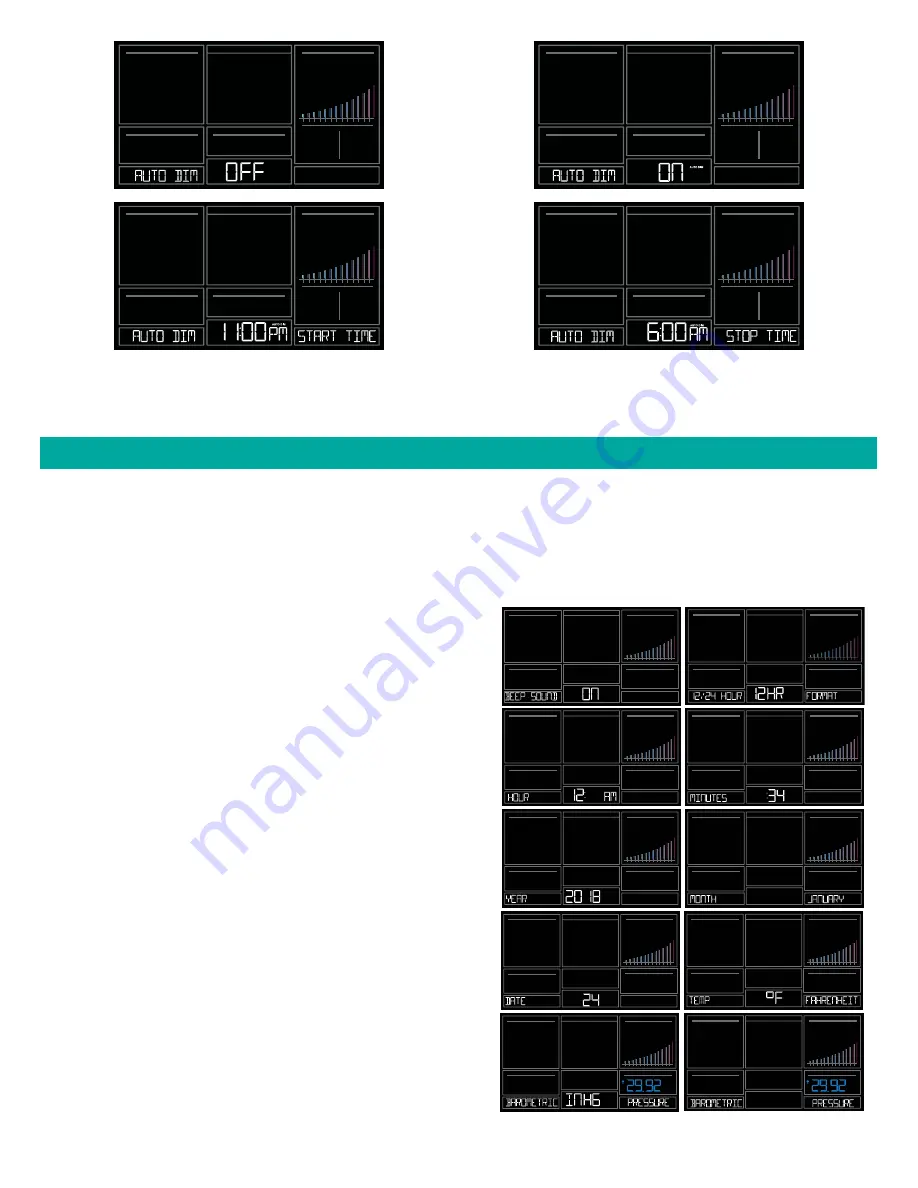
Page | 15
Wi-Fi Wind & Weather Station
Note:
If you press the LIGHT button to manually adjust the backlight, the Auto Dim feature will resume at
the next scheduled time to dim.
1. Hold the SET button for 3 seconds to enter settings menu.
2. Press and release the + or - buttons to adjust the flashing values. Hold to adjust quickly.
3. Press and release the SET button to confirm and move to the next item.
Note:
Press and release the LIGHT button any time to exit settings.
Settings menu order:
• BEEP ON | OFF
• 12/24 hour format
• Hour
• Minutes
• Year
• Month
• Date
• Temperature Fahrenheit | Celsius
• Pressure: InHg / hPa
• Pressure number setting
Note:
Weekday sets automatically as Year, Month and
Date are set.
SETTINGS MENU
1
0
2
3
4
5
6
7
8
9
10
15
20
25+
1
0
2
3
4
5
6
7
8
9
10
15
20
25+
1
0
2
3
4
5
6
7
8
9
10
15
20
25+
1
0
2
3
4
5
6
7
8
9
10
15
20
25+
1
0
2
3
4
5
6
7
8
9
10
15
20
25+
1
0
2
3
4
5
6
7
8
9
10
15
20
25+
1
0
2
3
4
5
6
7
8
9
10
15
20
25+
1
0
2
3
4
5
6
7
8
9
10
15
20
25+
1
0
2
3
4
5
6
7
8
9
10
15
20
25+
1
0
2
3
4
5
6
7
8
9
10
15
20
25+
1
0
2
3
4
5
6
7
8
9
10
15
20
25+
1
0
2
3
4
5
6
7
8
9
10
15
20
25+
1
0
2
3
4
5
6
7
8
9
10
15
20
25+
1
0
2
3
4
5
6
7
8
9
10
15
20
25+
INHG
PRESSURE
INHG
PRESSURE






























