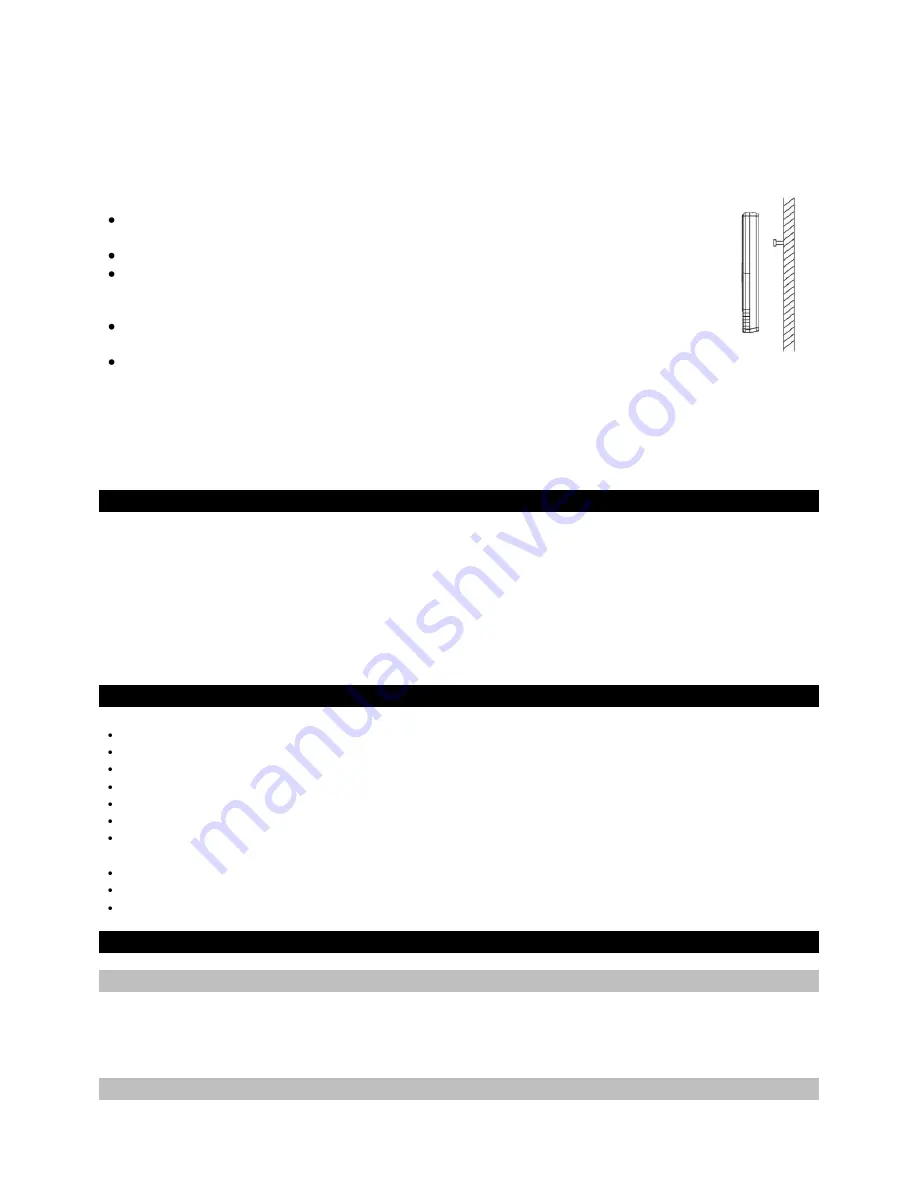
10
protected area, at least 6 feet from the ground to avoid damage and ensure accurate readings. The
transmitter is water resistant, not waterproof and should not be placed anywhere it will become
submerged in water or subject to standing water or snow.
Choose a location for the transmitter that is within range of the Projection Alarm and under an overhang
for accuracy. Wireless transmitting range in open air is over 200 feet (60 meters) from outdoor transmitter
to Projection Alarm.
Option 1:
Install one mounting screw (not included) into a wall leaving approximately ½ of an inch
(12.7mm) extended.
Place the transmitter onto the screw, using the hanging hole on the backside.
Gently pull the transmitter down to lock the screw into place.
Option 2:
Insert the mounting screw (not included) through the front of the transmitter and into the
wall.
Tighten the screw to snug (do not over tighten).
To achieve a true temperature reading, mount where direct sunlight cannot reach the outdoor transmitter.
Mount the outdoor transmitter on a North-facing wall or in any well shaded area. Under an eave or deck
rail work well. The maximum transmitting range in open air is over 200-feet (60 meters). Obstacles such
as walls, windows, stucco, concrete and large metal objects can reduce the range. Place the transmitter
at least 6 feet in the air to improve signal transmission.
Position the Projection Alarm
1. The Projection Alarm has a wide base to sit on a desk or table.
2. Choose a location 6 feet or more from electronics such as cordless phones, gaming systems,
televisions, microwaves, routers, etc.
3. Place within range of the outdoor transmitter.
4. The maximum transmitting range in open air is 200-feet (60 meters). Obstacles such as walls,
windows, stucco, concrete, and large metal objects can reduce the range.
5. For best WWVB reception orientate the Projection Alarm with the front of the back facing Ft. Collins,
Colorado.
Care and Maintenance
Do Not Mix Old and New Batteries
Do Not Mix Alkaline, Standard, Lithium or Rechargeable Batteries
Do not expose the Projection Alarm to extreme temperatures, vibration or shock.
Keep Projection Alarm dry.
Clean the Projection Alarm with a soft damp cloth. Do not use solvents or scouring agents.
The Projection Alarm is not a toy. Keep it out of reach of children.
The Projection Alarm is not to be used for medical purpose or for public information. It is for home use
only.
The specifications of this Projection Alarm may change without prior notice.
Improper use or unauthorized opening of housing will void the warranty.
If the unit does not work properly, change the batteries and/or check the A/C cord connection.
Specifications
Indoor
Temperature Range:
+32°F to +122°F (0°C to 50°C)
Accuracy:
+/- 2°F
Interval:
About every 30 seconds
Outdoor
Temperature Range:
-40°F to 140°F (-40°C to 60°C)































