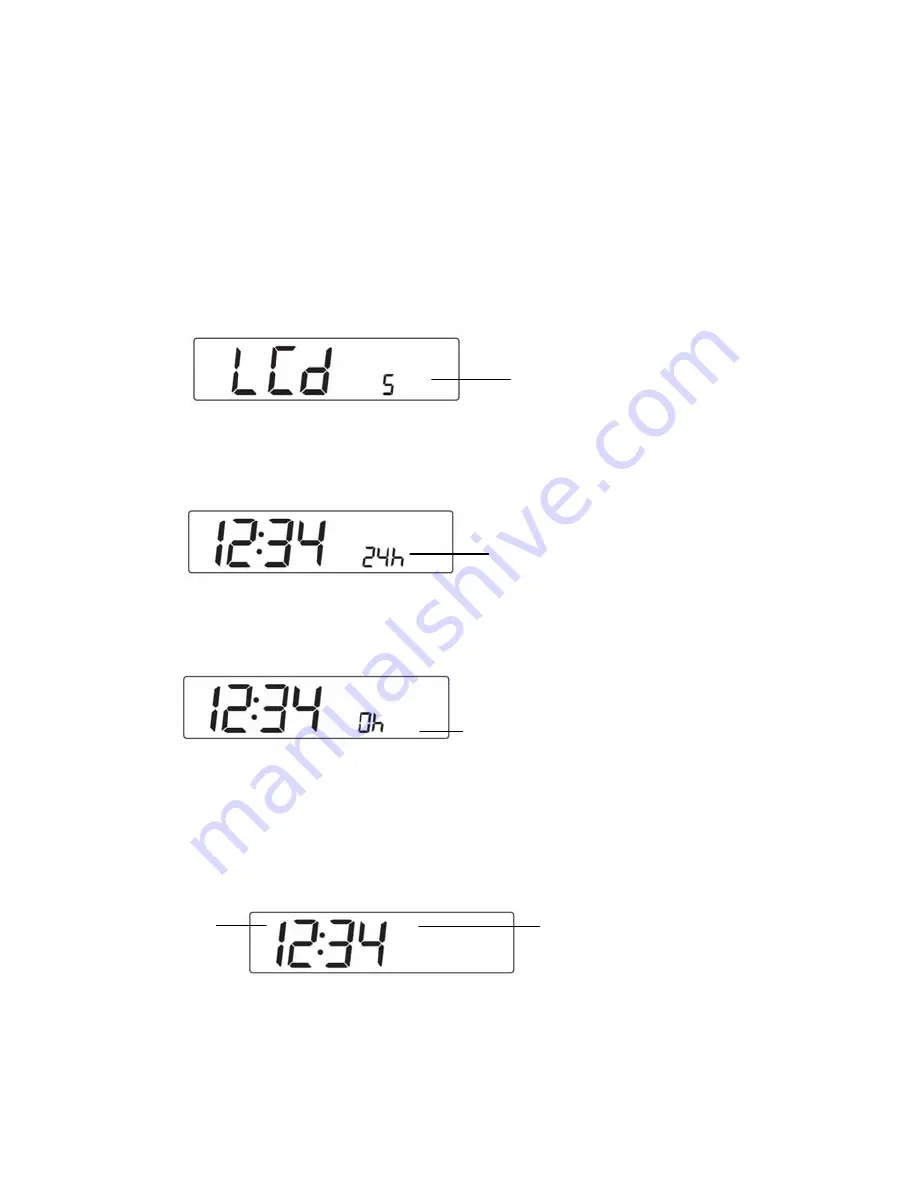
6
MANUAL SETTINGS:
The following manual settings can be changed when pressing and holding the SET key for approximately 4 seconds:
•
LCD contrast setting
•
12/24 hour time display
•
Time
zone
setting
•
Manual time setting
•
Calendar
setting
•
WWVB time reception ON/OFF setting
•
°F/°C temperature unit setting
•
Air pressure unit setting
•
Relative pressure value setting
•
Language display setting
LCD CONTRAST SETTING
The LCD contrast can be set within 8 levels, from LCD 1 to LCD8 (default setting is LCD 5):
1.
Press and hold the SET key for around 4 seconds until the digit start flashing.
2.
Use the MAX/+ or MIN/- key to view all levels of contrast.
3.
Select the desired LCD contrast. Confirm with the SET key and enter in the
12/24 Time Display setting
.
12/24 HOUR TIME DISPLAY SETTING:
The time display can be set to view time as 12/24-hour format. The default time display mode is “12h”. To set to “24h”
time display:
1.
Use the MAX/+ or MIN/- key to toggle the value.
2.
Confirm with the SET key and enter the
Time Zone setting
.
TIME ZONE SETTING
The time zone can be set ±12 hour. The default time zone is set to Eastern Time zone (“EST”). To set a different time
zone:
1.
The current time zone value starts flashing.
2.
Use the MAX/+ or MIN/- key to set the time zone. The MAX/+ key increases the value and the MIN/- key
decreases the value in consecutive 1-hour intervals.
3.
Confirm with the SET key and enter the
Manual Time setting
.
MANUAL TIME SETTING:
In case the intelligent weather station cannot detect the WWVB-signal (for example due to disturbances, transmitting
distance, etc.), the time can be manually set. The clock will then work as a normal Quartz clock.
1.
The hour digit will start flashing.
2.
Use the MAX/+ or MIN/- key to set the hour.
Last digit flashing
Digit flashing
Minutes
flashing
Hour flashing
Digit flashing





















