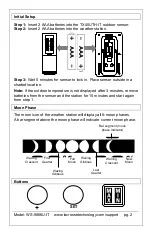Model: WS-9066U-IT www.lacrossetechnology.com/support pg. 2
Initial Setup
Step 1:
Insert 2 AAA batteries into the TX45UTH-IT outdoor sensor.
Step 2:
Insert 2 AAA batteries into the weather station.
Step 3:
Wait 5 minutes for sensor to lock in. Place sensor outside in a
shaded location.
Note:
If the outdoor temperature is not displayed after 3 minutes, remove
batteries from the sensor and the station for 15 minutes and start again
from step 1.
Moon Phase
The moon icon of the weather station will display all 8-moon phases.
A bar segment above the moon phase will indicate current moon phase.
Buttons
+
SET
Bar segment (moon
phase indicator)
New
Moon
Waning
Crescent
First
Quarter
Waxing
Gibbous
Waxing
Crescent
Last
Quarter
Full
Moon
Waning
Gibbous