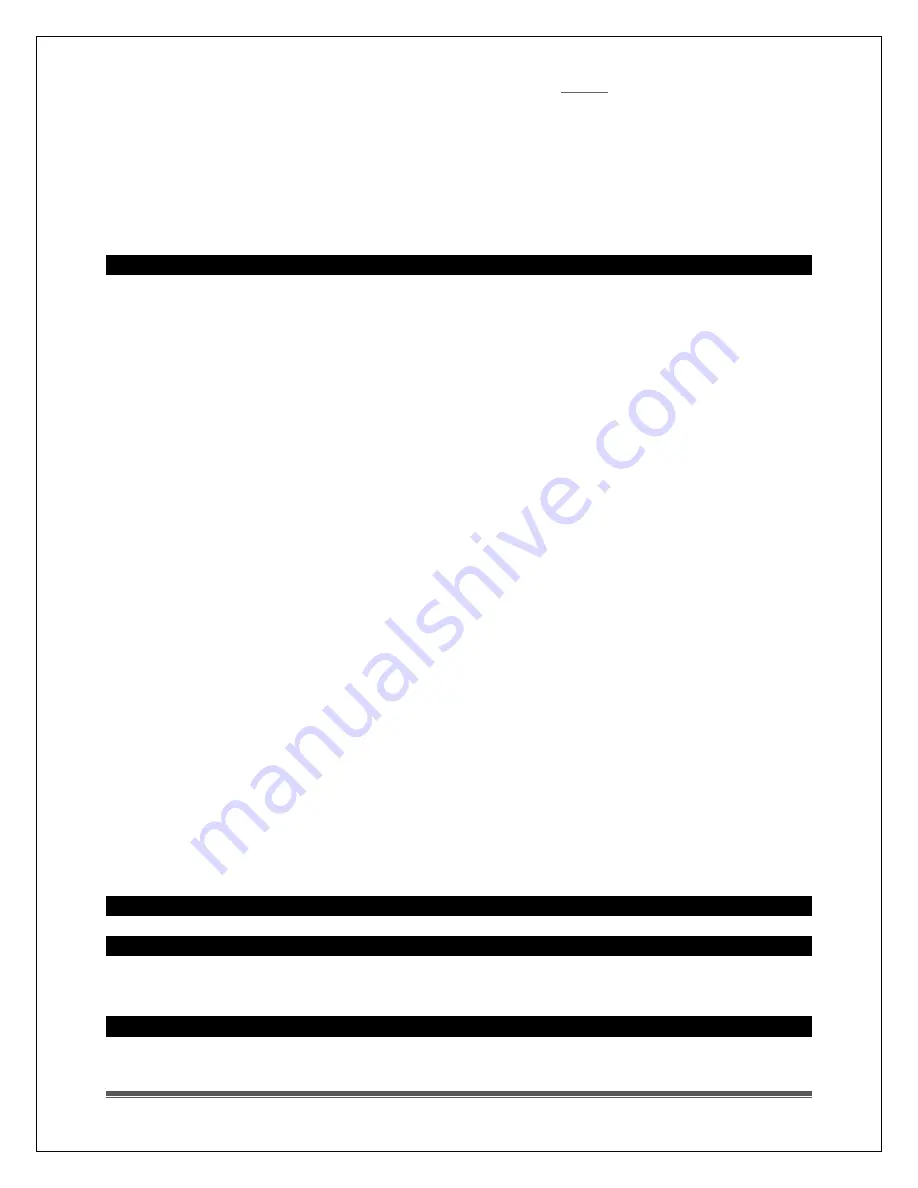
La Crosse Technology, Ltd.
Page 5
MOUNT
Choose a location for the transmitter that is within
an overhang for accuracy.
Install one mounting screw into a wall leaving approximately ½ inch (12.7mm)
extended.
Place the transmitter onto the screw, using the hanging hole on the backside.
Gently pull the transmitter down to lock the screw into place.
Note: Always ensure that the transmitter locks onto the screw before releasing.
Distance/Resistance/Interference
Distance:
The maximum transmitting range in open air is over 200-feet (61 meters)
between the outdoor transmitter and the clock.
Consider what is in the signal path between the clock and the transmitter.
Consider the distance the clock is located away from other electronic in the
home.
Resistance:
Obstacles such as walls, windows, stucco, concrete, and large metal objects can
reduce the range.
When considering the distance between the transmitter and the clock (200 feet
open air) cut that distance in half for each wall, window, tree, bush or other
obstruction in the signal path.
Closer is better.
Do not mount the transmitter on a metal fence. This significantly reduces the
effective range.
Interference:
Consider items in the signal path between the transmitter and the clock.
Sometime a simple relocation of the transmitter or the clock will correct the
interference issue.
Windows can reflect the radio signal.
Metal will absorb the RF (radio frequency) signal.
Stucco is held to the wall by a metal mesh.
Transmitting antennas (ham radio, emergency dispatch center, airports, military
base etc.)
Electrical wires (utilities, cable etc.)
Vegetation is full of moisture and reduces signal.
Dirt: Trying to receive a signal through a hill is difficult.
Clock
Power Requirements
1-AA alkaline or alkaline rechargeable battery powers the clock
Does the Clock Have a Backlight?
No, this clock does not have a backlight.







