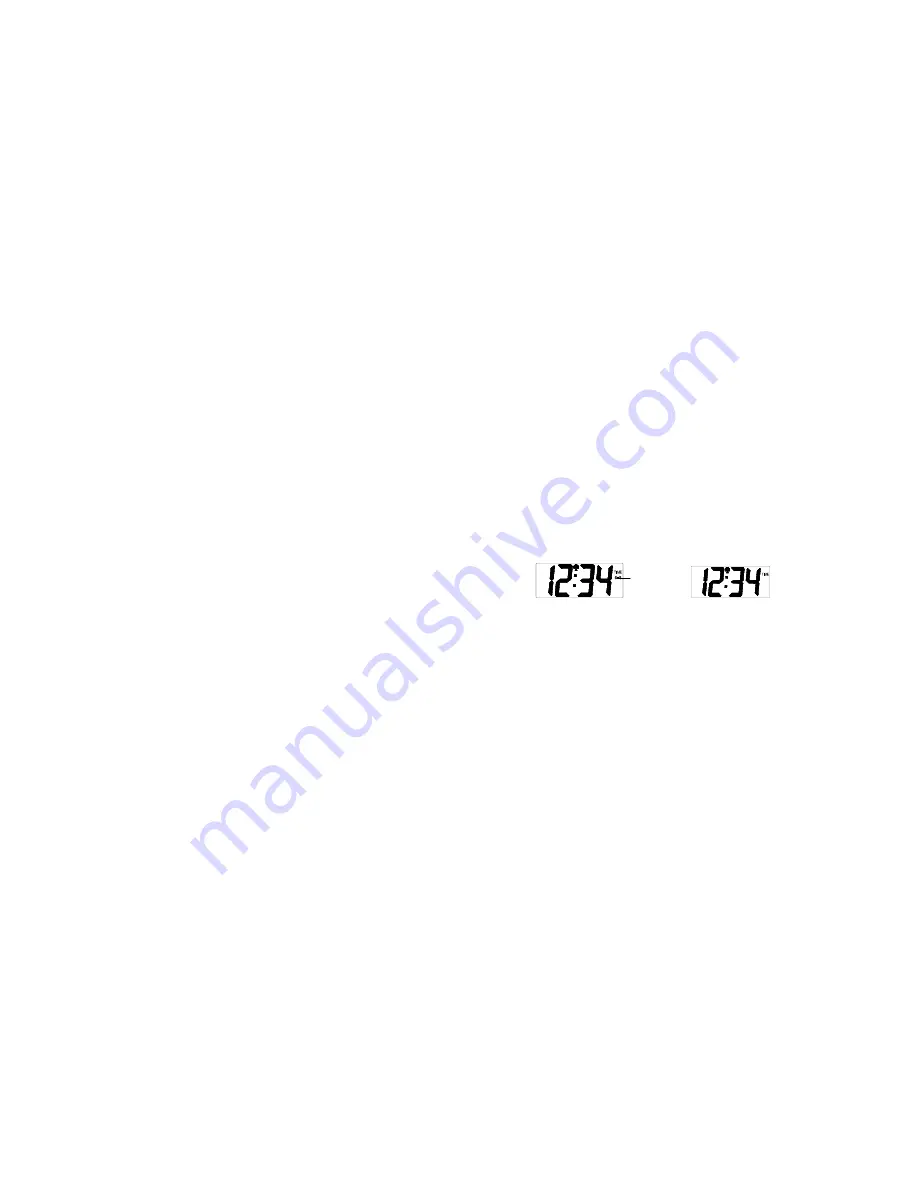
YEAR SETTING
•
If no keys are pressed for at least 15 seconds in setting mode, the atomic clock will
automatically switch back to normal display mode.
The year can be selected sequentially from 2000 to 2049 and will then start over again (default
setting 2000). Only the last 2 digits of the year will be visible on LCD2 .
1.
The year digits will start flashing on LCD2. Select the desired year by use of the
+
key.
ALARM SETTING
2.
Press and release the
SET
key to switch to the
“Month Setting”
.
To enter into the alarm setting mode:
MONTH SETTING
1. Hold
the
ALM
key for 4 seconds. The hour digits start flashing.
1.
The month digits on LCD2 will start flashing. Set the desired month by use of the
+
key.
2.
Press and release the + key to set the hour.
2.
Press and release the
SET
key to move to the mode
“Date Setting”
.
3.
Press and release the
ALM
key to set the minutes. The minute digits start flashing.
4.
Press and release the + key to set the minutes.
Date Setting
5.
Press and release again the
ALM
key to exit the Alarm setting mode or wait for 15 seconds
automatic timeout.
1.The digits for the date will start flashing on LCD2 (Default setting 1). Set the desired date by use of
the
+
key.
Note:
The date can only be set in conjunction with the selected month. For example, it is not possible
to set the date 30 if the month of February is selected.
TO DEACTIVATE THE ALARM:
Press and release the
SET
key to enter the “
Weekday Setting
”.
Alarm icon
(((
•
))) (ON)
WEEKDAY SETTING
1.
The weekday symbols will be displayed on LCD2 in the pre-set language and flashing. Set the
desired weekday by use of the
+
key.
The alarm will be automatically ON when the alarm time is set. To deactivate the alarm (OFF), press
and release once the
ALM
key in normal mode display. The alarm icon will disappear, the alarm is
now off
2.
Press and release the
SET
key to enter the mode
“12/24 Hours Time Display Setting”
.
12/24 HOURS TIME DISPLAY SETTING
1. The
“12h”
or
“24h”
will start flashing in LCD1 (Default setting 12h). Select the desired time
display mode by use of the
+
key.
SNOOZE SETTING
The snooze can only be activated during alarm time for a snooze duration of 10 minutes by pressing
the SNZ key on the back of the clock
2.
Press and release the
SET
key to enter the
“ºC/ºF Temperature Setting“
.
°C OR °F TEMPERATURE SETTING
OUTDOOR TEMPERATURE TRANSMITTER:
1. The
characters
“°C”
or
“°F”
will start flashing on LCD1 (Default setting °F). By use of the
+
key
select
“°C”
for temperature display in degrees Celsius or
“°F”
for degrees Fahrenheit.
The temperature is measured and transmitted to the atomic clock every 1 minute. The atomic clock
will update the temperature display every 5 minutes.
2.
Press and release the
SET
key to exit the setting mode and switch back to the normal display
mode .
The range of the outdoor temperature transmitter may be affected by the temperature. At cold
temperatures the transmitting distance may be decreased. Please bear this in mind when positioning
the transmitter. Also the batteries may be reduced in power during periods of extreme cold
temperatures.
EXIT THE MANUAL SETTING MODES
•
To return to the normal display mode from anywhere in manual setting mode simply press the
SNZ
key anytime.










