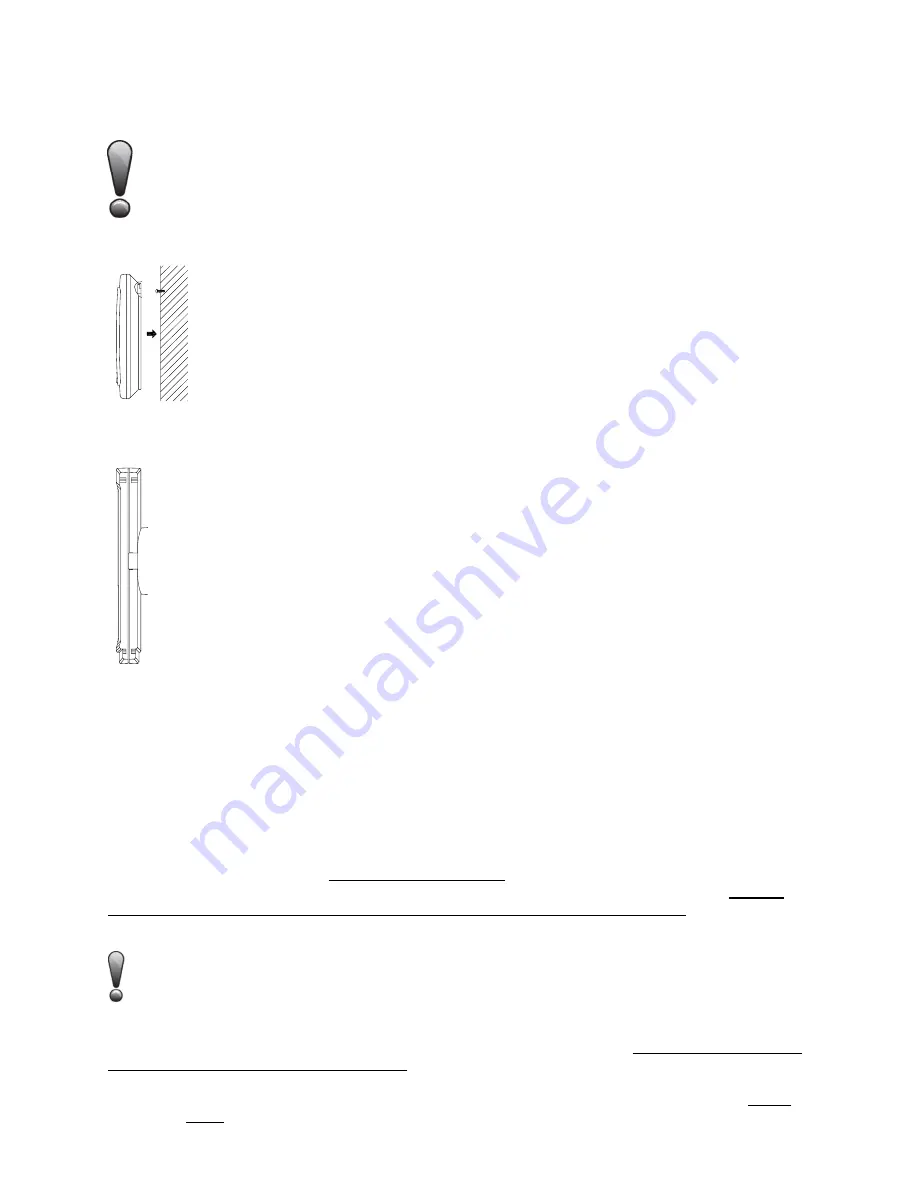
6
POSITIONING THE WEATHER STATION:
Stand the Weather Station on a table top, counter or desk, or mount is on a wall. Ensure that the Weather
Station continuously receives the 915MHz signal from the Sensor before mounting it in the desired
location.
CAUTION
: If the Weather Station is placed in a constant strong light environment, move the battery
switch to Alkaline mode to prevent overcharging.
WARNING:
Do NOT recharge the included solar-rechargeable batteries outside of this product
because it will damage the batteries and other charging devices.
WALL MOUNTING
1. Install a mounting screw (not included) into a wall
—leaving approximately 3/16 of an
inch (5mm) extended from the wall.
2. Place the Weather Station onto the screw, using the hanging hole on the backside.
Gently pull the Weather Station down to lock the screw into place.
NOTE:
Always ensure that the Weather Station locks onto the screw before releasing.
POSITIONING THE SOLAR TRANSMITTER (SENSOR):
It is important to place the Sensor in a bright environment for the solar panel to collect enough
light to recharge the internal power cell. It is best mounted on an East wall to receive cool
morning sun to charge. Under an overhang will provide protection from the overhead sun, which
can cause temperature inaccuracies.
The Sensor can be placed onto any flat surface or wall mounted using the bracket which doubles
as a stand or wall mount base.
WALL MOUNTING:
1. Secure the bracket onto desired wall using screws and plastic anchors.
2. Clip the solar Sensor onto the bracket.
NOTE:
The mounting surface can affect the transmission range. If, for instance, the Sensor is attached to
a piece of metal, it may then either reduce or increase the transmitting range. For this reason, we
recommend not to place the unit on any metal surfaces or in any position where a large metal or highly
polished surface is in the immediate vicinity (garage doors, double-glazing, etc.). Before securing the
Sensor in place, please ensure that the Weather Station continuously receives the 915MHz signal from
the Sensor from the desired location.
TO REPLACE BATTERIES IN THE WEATHER STATION
The Weather Station uses either the included 2 x solar-rechargeable batteries (charged by solar panel)
or
2 x AA standard alkaline batteries (non-rechargeable; not included).
The Weather Station comes with special solar-rechargeable batteries that should provide many years of
service. If the batteries lose their ability to hold a charge, please dispose of them responsibly. Do NOT
attempt to recharge the included solar-rechargeable batteries outside of the WS-6010U.Use standard
alkaline batteries or contact customer support for more information.
WARNING! "Do NOT recharge the included solar rechargeable batteries in any device other
than the product they came with. Recharging the alkaline rechargeable batteries in battery
chargers or other third party devices will damage the batteries and charging device."
*Once the solar-rechargeable batteries are removed from the Weather Station, slide the battery switch to
the left position before replacing the batteries.
REGARDLESS OF THE TYPE OF BATTERIES TO BE INSTALLED, THE BATTERY SWITCH MUST
BE IN THE LEFT POSITION WHEN THE BATTERIES ARE INSERTED.



























