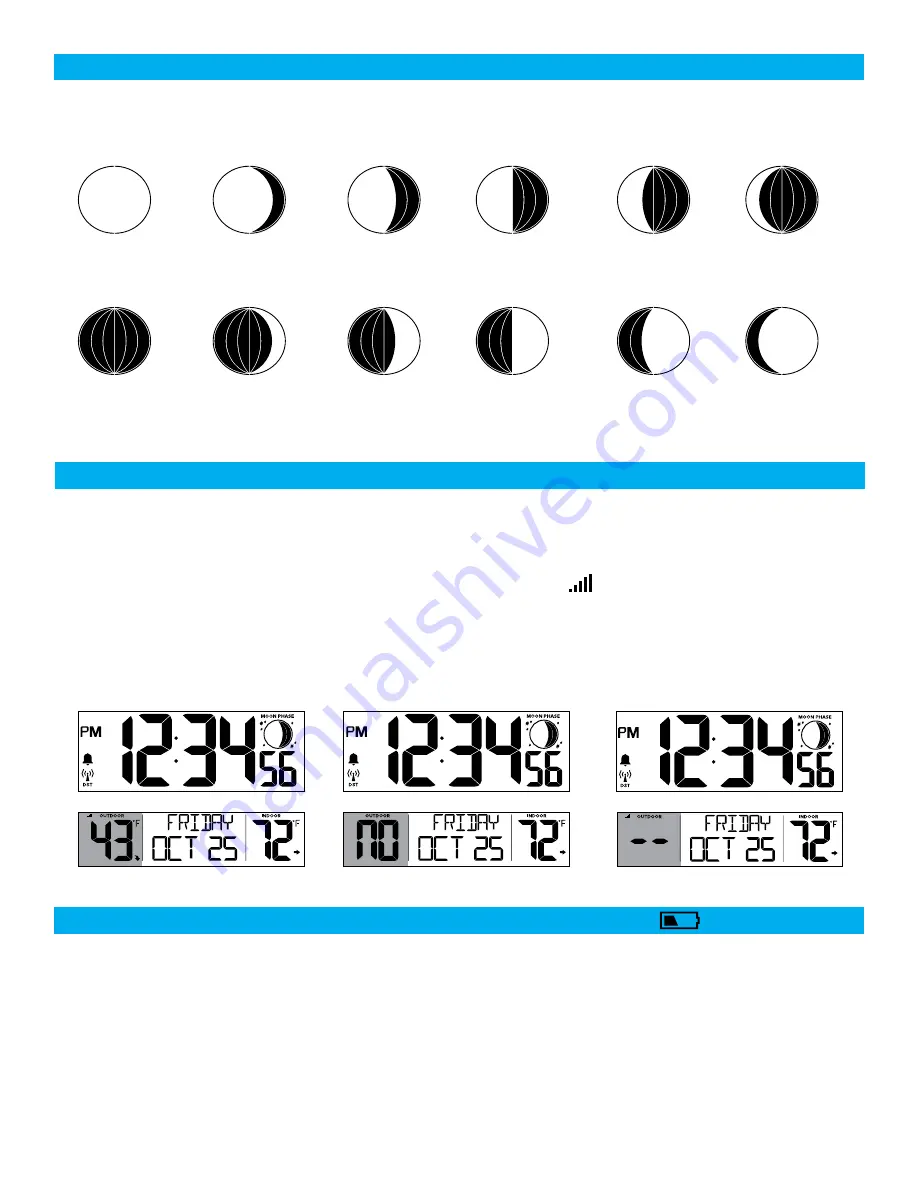
MOON PHASE
The 12 Moon Phase icons are based on the lunar calendar and will adjust according to the year, month,
and date you have set.
Full Moon
New Moon
Small Waning
Crescent
Large Waxing
Gibbous
Large Waning
Crescent
Small Waxing
Gibbous
Last Quarter
First Quarter
Small Waning
Gibbous
Large Waxing
Crescent
Large Waning
Gibbous
Small Waxing
Crescent
OUTDOOR SENSOR RECEPTION
• If sensor loses connection to your clock,
NO
will show in the outdoor sensor area after 30 minutes.
• Your clock will search 3 minutes every hour to reconnect with your sensor. While searching,
dashes
will
show in the outdoor sensor area, and the Sensor Reception Icon will flash.
• Hold the PLUS (+) button 3 seconds to manually search for the outdoor sensor.
Sensor Connected
Search for Sensor
Sensor Not Connected
• When battery indicator shows next to the Time, replace batteries in your clock.
• When battery indicator shows next to the Outdoor Temperature, replace batteries in your clock.
LOW BATTERY INDICATOR
Page | 6








