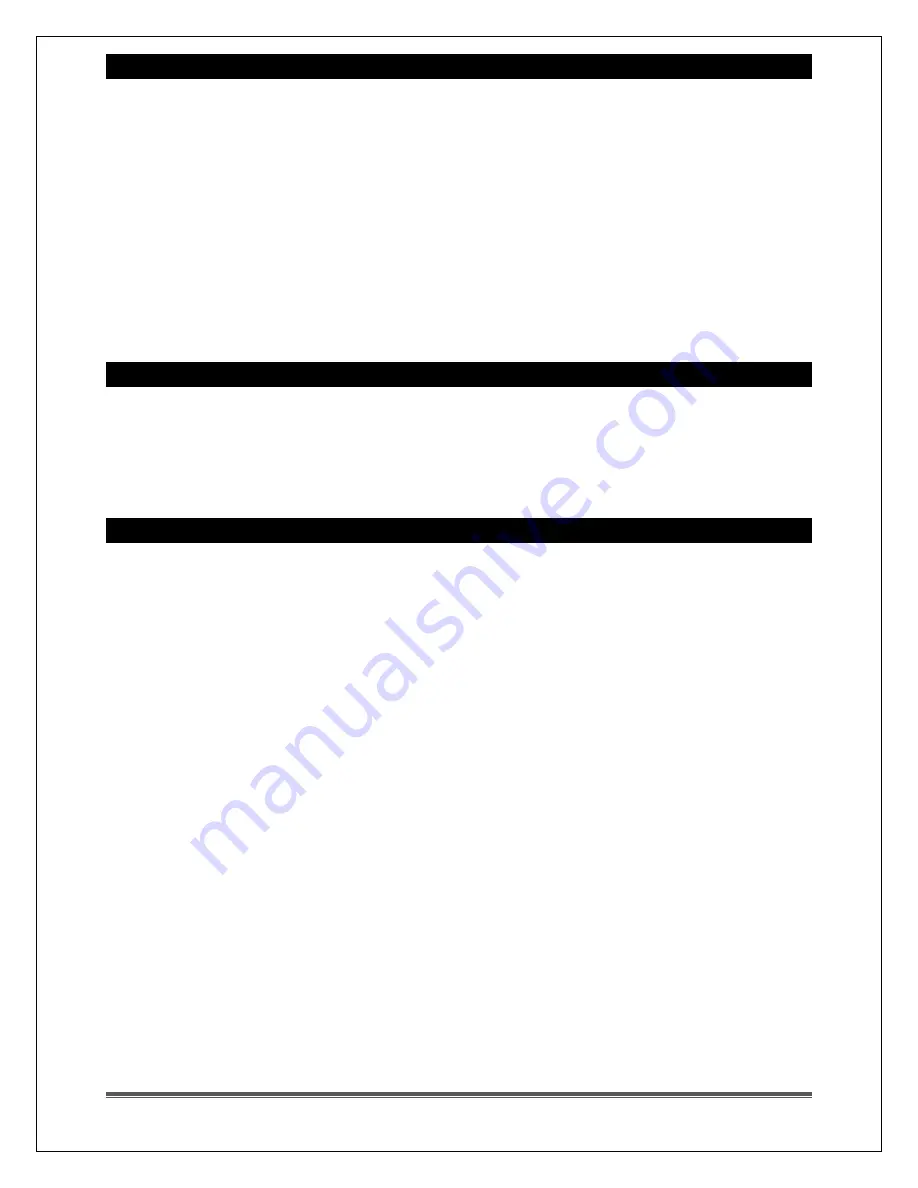
La Crosse Technology, Ltd.
Page 5
USB Charge Port
Tip:
This is a power-output charging port. It does not provide power to the alarm clock.
Charge a smart phone, camera or other devices when the alarm clock is plugged into a
power outlet with the included 5V adapter.
•
Connect your external device’s USB charging cable (not included) to
•
the USB charging port.
•
Charging times will vary.
•
USB Power Output: 2A maximum current.
•
Charge 2A devices or devices that are self- regulating.
Remark:
USB charging will shortly turn off when the clock searches for the atomic time
signal. Charging will resume after WWVB reception is completed.
Backup Battery
•
The backup battery does not power the alarm or display the time.
•
The backup battery will keep the time and settings in the event of a power
outage.
•
A fresh CR2032 battery could backup your clock for around 1 week.
Clock Has Distorted Display
•
On a brand new clock check for thin plastic films of printed scratch guard that
may be on the upper and lower screen of the clock. This thin piece of plastic has
printed numbers for store displays.
•
This film will be easy to peel off the LCD.
•
With all power removed the clock should be blank.
•
If numbers still appear, please check for scratch guard.























